Ensure that you are able to proactively and continuously audit, monitor and alert on changes to systems, configurations and data. With Lepide Auditor, you can audit any change made on-premise or in the cloud to help you improve visibility, security and compliance-readiness.
Take a virtual tour of the Lepide Data Security Platform in our web-based demo. See how Lepide aligns with your use case, whether it be ransomware, Active Directory security, Microsoft 365 security, data protection, data access governance or more.
Launch in-browser demo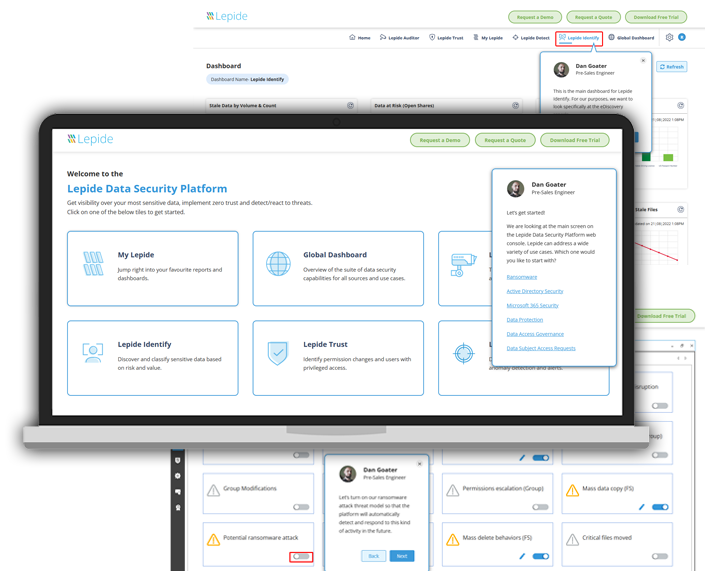

We use Lepide for the security of our Azure and On-prem environment, its real time alert system is awesome!

Lepide is straightforward to use and effective right off the bat. Plus, the level of patience, attentiveness and technical knowhow is far beyond most support and sales teams I’ve seen before.

We chose Lepide as they were able to offer us threat detection and response, and a way of separating out reporting duties to a web console – all from one platform.

Lepide is a perfect fit for our IT Security and Compliance requirements. It helps us cut out a lot of wasted time and money and now we know we can be compliant with industry standards.
