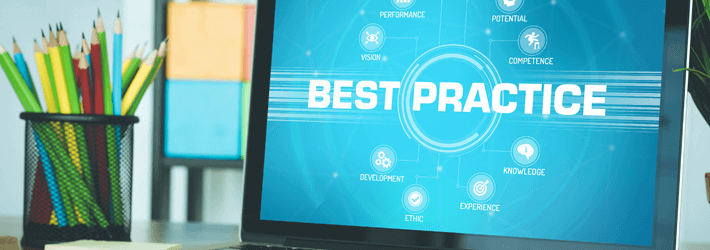
According to the Cost of a Data Breach Report 2022, published by IBM, the average total cost of a data breach has reached an all-time high of USD 4.35 million, with the United States experiencing disproportionately higher costs than other countries. As cyber-criminals develop more sophisticated attack vectors, and regulatory requirements become more complex, coupled with a serious shortage of IT security professionals, we will no doubt see data breach costs continue to rise. It is therefore imperative that companies understand what data breaches are, how they occur, and the best practices for mitigating them.
Data Breach Definition
A data breach is an incident in which sensitive or confidential information has been accessed, stolen, or exposed without authorization. This can occur through intentional or unintentional means and can be caused by various factors such as human error, system vulnerabilities, cyberattacks, or malware. Data breaches can result in significant harm to individuals or organizations, including financial losses, reputation damage, and identity theft.
How Do Data Breaches Happen
Data breaches can occur in a variety of different ways, but some of the most common ways include:
1. Physical theft or loss of devices: Devices containing sensitive data, such as laptops, smartphones, and USB drives, can be lost or stolen, leading to a data breach.
2. Malware and hacking: Hackers can use various methods to infiltrate an organization’s systems and steal sensitive data. Examples include viruses, Spyware, Ransomware, man-in-the-middle attacks, and more.
3. Insider threats: Employees with access to sensitive data, can steal or leak data intentionally or unintentionally. In some cases the “insider” may be an adversary who has gained unauthorized access to a privileged user account.
4. Weak passwords: Using weak or predictable passwords can make it easier for hackers to infiltrate a system and access sensitive data through brute force attacks or other common password cracking methods.
5. Third-party vulnerabilities: Businesses often rely on third-party vendors for various services, and if those vendors are not properly secured, they can become a target for hackers looking to gain access to sensitive data.
6. Social engineering: Attackers will often try to trick individuals into divulging sensitive information by pretending to be someone else, or through other deceptive means. Such techniques are generally referred to as “social engineering” or “phishing”.
Data Breach Prevention Best Practices
Preventing data breaches involves a combination of technological, administrative, and physical controls, such as data encryption, access control management, employee training, and conducting periodic security assessments. Below is a round-up of the most notable data breach prevention best practices:
1. Have a tried and tested incident response plan (IRP) in place
An incident response plan that has been tested, retested and perfected, will really help you reduce the time it takes to detect and respond to a data breach. It can help reduce the potential costs of a data breach and reduce compliance fines. Regular backups of your most sensitive data should be a part of this IRP to help you mitigate the damages a data breach could cause to business functions.
2. Have strong password policy
One of the most common causes of a data breach is weak password policies. Password policies that include regular rotation and high levels of complexity help to stop attackers from getting easy, long term access to sensitive data and systems. If your users are not changing their passwords regularly, then an attacker who manages to steal credentials will be able to access the compromised account indefinitely. Passwords should be length, contain multiple special characters, numbers and capitalized letters and not be related to the user in any way.
3. Use multi-factor authentication
If an attacker does manage to get hold of credentials, then you need to make sure you have another way to stop them from getting access to your systems. Multi-factor authentication provides another level of protection beyond passwords to help keep data secure against external and internal threats. Multifactor authentication can take numerous forms, from simple security questions all the way through to biometric data.
4. Encrypt sensitive data both at rest and in transit
If you encrypt data whilst in rest and in transit, if you experience a data breach, you can reduce compliance fines because the actual sensitive data itself has not been exposed. There are numerous other benefits to data encryption when it comes to protecting sensitive data, mainly in that encryption is cheap to implement and helps to maintain the integrity of data and improve consumer trust.
5. Have a tried and tested security awareness training program in place
Unfortunately, your end users present the biggest threat to your data security. Most breaches either originate at or go through end users, especially those users with privileged access. Employees may click on links in phishing emails or provide their credentials through intelligent social engineering attacks. Either way, you need to make sure you are confident that your employees (in all areas of the business) are fully aware of modern cybersecurity risks and what steps they can take to keep data secure.
6. Use a data discovery and classification solution
You need to know exactly where your most sensitive data is and why it is sensitive to help focus your cybersecurity strategy. Trying to do this without a data classification tool simply isn’t going to work. Data classification tools allow you to locate sensitive data within your data stores, tag it and classify it according to risk levels and any compliance requirement you are mandated by. Knowing where this data is will help you assign the appropriate permissions and monitor your most valuable assets more closely.
7. Adhere to the “principle of least privilege”
Excessive permissions are one of the biggest causes of insider threats. Users who have access to your sensitive data, in essence, have the keys to your safe. This makes them a risk to your security. Such users may inadvertently or purposefully abuse their privilege and cause a data breach. Make sure your users should have least privilege (access to the files and folders they need to do their job), in order to limit your potential attack surface.
8. Monitor privileged user behavior in real-time
Once you have limited access rights, you may still end up with a handful of users who require access to sensitive data. These are your privileged users. You need to know what these users are doing and whether they are making changes that could affect your security. For this, you’ll need to deploy a solution that makes use of user behavior analytics and enables you to automatically create alerts and set up a response plan for data breaches.
9. Audit files, folders and email accounts containing sensitive data
Focus your auditing on the files and folders that matter most. You should be able to determine when access and user behavior around these files and folders is anomalous or unwanted. Are you using threshold alerting to determine whether a certain number of events occur over a defined period of time? This kind of alerting will help you to spot unusual or potentially damaging changes being made to sensitive data.
10. Conduct Vulnerability Assessments and Penetration Testing
Regularly assessing the security of your systems and networks through vulnerability assessments and penetration testing is crucial in preventing data breaches. These proactive measures involve identifying weaknesses, evaluating potential risks, and taking appropriate actions to mitigate them.
Vulnerability assessments involve scanning systems, networks, and applications to identify vulnerabilities, such as outdated software, misconfigurations, or weak access controls. By conducting these assessments, organizations can gain insights into their security posture and prioritize necessary remediation efforts.
Penetration testing goes a step further by simulating real-world attacks to evaluate the effectiveness of existing security controls. Ethical hackers, often referred to as penetration testers or “white hat” hackers, attempt to exploit vulnerabilities in a controlled environment. This process helps uncover potential weaknesses before malicious actors can exploit them.
The results obtained from vulnerability assessments and penetration testing provide valuable information for improving security measures. By addressing vulnerabilities promptly, organizations can reduce the risk of data breaches and fortify their defenses against potential threats.
It’s important to conduct these assessments and tests on a regular basis to account for evolving security threats and changes in the IT landscape. By staying proactive and vigilant, organizations can stay one step ahead of potential attackers and minimize the likelihood of a data breach.
How Lepide Helps Prevent Data Breaches
Given the large number of stringent data privacy laws that have been sprouting up across the globe, safeguarding data has become more crucial than ever before. The Lepide Data Security Platform gives you the visibility you need to ensure that your sensitive information is protected from any unauthorized access. Below are some of the features our platform has to offer:
Multi-platform support: Our platform is designed to consolidate event data from Active Directory and various cloud platforms like G Suite, Amazon S3, Dropbox, and Office 365.
Data discovery and classification: Our platform includes a data classification feature which can quickly and efficiently scan your data repositories, whether on-premise or cloud-based, and classify sensitive data as it is found. It can even classify data at the point of creation/modification.
Intuitive dashboard: Our user-friendly dashboard offers essential information on all changes made to your critical accounts and data, coupled with real-time alerts anytime abnormal activities are detected. Lepide makes it easy to identify excessive privileges and address them accordingly.
Customized compliance reports: Within just a few clicks you can rapidly generate reports that provide a summary of all incidents involving your sensitive data. These reports can be shared with the relevant authorities to demonstrate compliance.
Intelligent threat detection and response: Our software uses machine learning models to establish a baseline for user activity. When user behavior deviates from this norm, real time alerts are triggered for the administrator. The Platform also comes with dedicated threat models that can detect common signs of data breaches and react in real time by executing custom scripts.
Threshold alerting: Our platform can detect and respond to events that match a pre-defined threshold condition, such as when X number of files are encrypted/renamed, or login attempts fail, within a specified period of time. If the threshold condition is met, a custom script can be executed to mitigate the potential attack.
If you would like to see how Lepide Data Security Platform can help you reduce the risks of data breaches and meet compliance, schedule a demo today.

 Important Group Policy Settings & Best Practices to Prevent Security Breaches
Important Group Policy Settings & Best Practices to Prevent Security Breaches 15 Most Common Cyber Attack Types and How to Prevent Them
15 Most Common Cyber Attack Types and How to Prevent Them Why Active Directory Account Getting Locked Out Frequently – Causes
Why Active Directory Account Getting Locked Out Frequently – Causes
