- Customer Portal
- Support
- sales@lepide.com
- +1-800-814-0578
- search

Lepide gives organizations more visibility over how their data is being shared, accessed and modified in Office 365, to help improve Office 365 auditing and spot and react to potential data breaches. Our auditing tool enables you to see where your sensitive data is, spot changes to permissions, and analyze user behavior across your Office 365 environment.

All key “who”, “what”, “when” and “where” Office 365 audit questions answered in a single place for every change made.

Find out which of your users are accessing sensitive data in SharePoint Online and OneDrive.

Ensure you know whenever mailboxes are accessed by someone other than their owner in Exchange Online.

Spot changes to permissions and configurations that may prevent you from implementing zero trust.

Identify, classify, tag and score data based on the content, risk and compliance mandate it is governed by.

Critical alerts delivered in real time to your email or to the Lepide mobile app and execute threat responses on the go.

Hundreds of pre-defined reports and threat models designed to improve security and meet compliance.

See how your users are interacting with sensitive data on MS Teams, including whether data is being shared.

Generate compliance-ready reports for a number of regulations, including HIPAA, PCI, SOX, FISMA, GDPR, CCPA and more.
Lepide’s Office 365 auditing software tracks all changes made to Office 365 configurations, permissions, users, logins and more. Overcome the limitations of native Office 365 auditing, including auditing changes made to Exchange Online, SharePoint Online, Azure AD and OneDrive for Business and the monitoring of user activities in MS teams.
Lepide can now show you when data is being shared externally on Office 365, whether through public/private channels or individual chats. This gives you the ability to identify and alert in real time when your most sensitive data is being shared outside your organization, helping you to detect incidents that could lead to potential data breaches.

Mike from Finance sent James (your newest account representative) their sales targets for the month in a private chat on Microsoft Teams. That file contains sensitive data you don’t want James to be able to access.
Using Lepide, you can to spot events like this in real time using our Office 365 audit solution and take action to reverse the permissions that have been granted.

Machine Learning backed behavior analytics learns what the normal behavior of your Office 365 users looks like and will alert you when anomalies are detected.
Better govern access to your data by spotting users with excessive permissions and reversing unwanted permission changes from within our Office 365 audit solution.
Automated responses can be triggered from real time Office 365 alerts to help mitigate threats like rogue admins and ransomware attacks.

Using Lepide, you can automatically spot users that have excessive access to data, based on the way they are interacting with it. For example, if a user can access a file or folder that contains PII, and they have not accessed it for over a year, Lepide will identify this user as having excessive permissions. Admins can then make better decisions about data access in order to implement and maintain a zero trust policy.

Lepide Office 365 Auditor enables you to audit, monitor and alert on any changes to Privileged Users/Groups as well as configurations to help you improve the security of this cloud-based directory and identity management service. We can help you meet all manner of compliance requirements and enable security controls by providing a full audit trail of every user authentication. Read more...

Through numerous predefined Office 365 audit reports and real time alert capabilities, you can audit every change in the configuration of Exchange Online, including changes to mailboxes, eDiscovery, Remote domain lists, Unified Messaging and policies. These reports are tailored to suit numerous compliance mandates, including GDPR, PCI, HIPAA, FISMA and more. You can also monitor all changes being made to permissions to ensure that no unwanted access privileges or administrative rights are granted unknowingly. Read more...

As crucial data is stored and shared in SharePoint Online, it's important that you are able to audit any changes that take place to configurations or permissions. From our intuitive Office 365 auditing dashboard, you will be able to see all user activities in this cloud platform, including changes to objects, permissions, groups and more. This information is provided through continuous updates in the LiveFeed and via real time alerts delivered to your inbox. Read more...

See how your users are interacting with Microsoft Teams, including when sessions are started, when new teams are created, when new channels are created and more with our advanced Office 365 auditing tool. Spot when users are sharing sensitive information and determine who now has access to that data so that you can remediate access if required. Read more...

Unlike SharePoint Online, content stored on OneDrive for Business should not often be shared as it is usually business-critical. Lepide Office 365 Auditor enables you to improve the security of this cloud-storage platform by tracking changes to files and folders, security groups and configurations. This will enable you to get better insight into any unwanted changes taking place surrounding your most sensitive data. Read more...

Take a virtual tour of the Lepide Data Security Platform in our web-based demo. See how Lepide aligns with your use case, whether it be ransomware, Active Directory security, Microsoft 365 security, data protection, data access governance or more.
Launch in-browser demo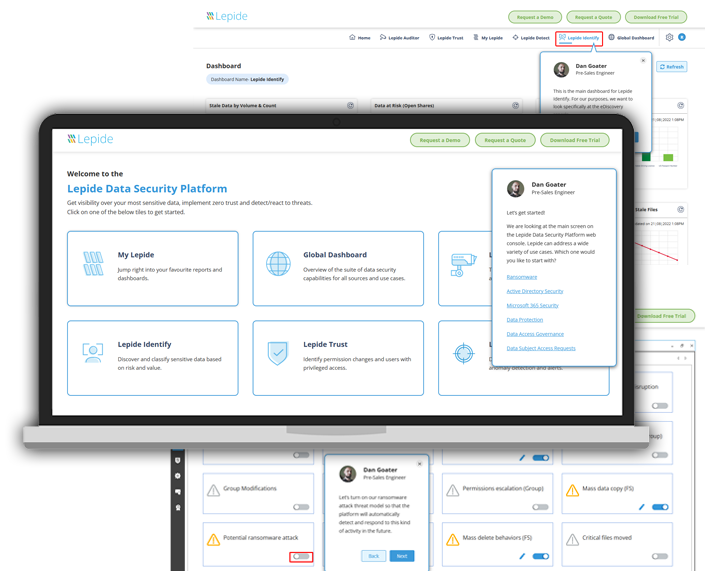
Native Office 365 auditing software leaves a lot to be desired. No one has the time or the inclination to delve through thousands of Office 365 event logs and format them into a readable report. Doing this once would be a challenge, let alone on a regular basis. Lepide Office 365 auditing tool enables you automate your Office 365 auditing efforts through pre-defined reports, real time alerts and behavioral analysis.