Users who have administrative privileges are the most important users within your organization, but they also represent the biggest risk to your data security.
Administrative rights are essential to the efficient running of any IT system as they enable trusted users to perform essential tasks needed to do their job. The flip side of this, however, is that admin rights provide the user with the ‘keys to the kingdom’ and therefore present a huge risk to the security of an organization’s data. An attacker who infiltrates a business with access to these rights could do significant harm.
For this reason, particularly in today’s world of ever-increasing cyber risk, it is imperative to limit the number of user accounts with administrative privileges to the bare minimum.
The Principle of Least Privilege (PoLP) is an information security concept in which a user is given the minimum levels of access needed to perform their job functions. Applying this principle is a highly effective way to greatly reduce the chance of an attack within an organization.
To be able to do this, however, it is essential for organizations to have visibility over the complete list of users who have administrative privileges in Active Directory. But as organizations grow, and Active Directory structures evolve, being able to see and understand the complete list of Active Directory users with administrative privileges can become a complex and time-consuming task.
In this guide, we will look at two ways to see all users with admin privileges. The first is the native way using the Microsoft 365 Admin Center and the second is a more straightforward method using the Lepide Data Security Platform.
How Get List of Admin Users using Microsoft 365 Admin Center
Please follow below steps:
- Go to the Microsoft 365 Admin Center
- From the Users menu, select Active users.
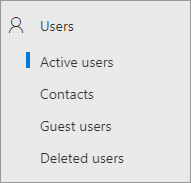
This will display a list of all active users
- Click on the Filter Set option and choose Standard filters set, User admins
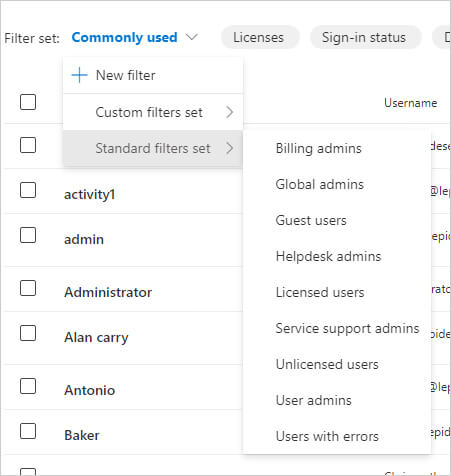
A list of all User Admins will be displayed.
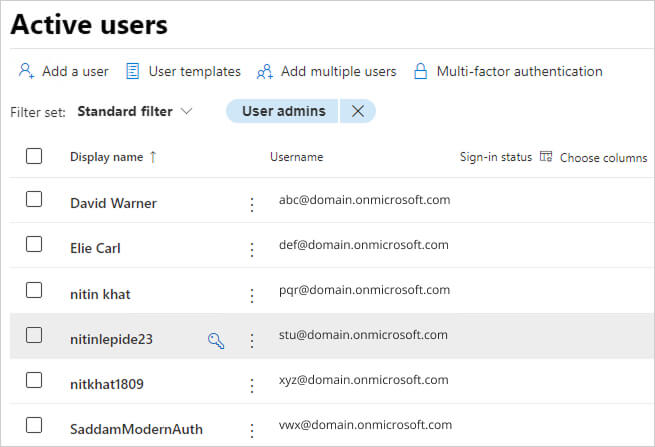
How Lepide Helps
A more straightforward method is to use the Azure Users with Administrative Privileges Report included within the Lepide Trust (a part of Lepide Data Security Platform). This report includes information such as User Name, which group they are a Member Of, their Role, Department and Status.

To run the report:
- Select Lepide Trust
- Expand Risk Analysis from the list of reports to the left of the screen
- Select Azure Users with Administrative Privileges Report
- Select Generate Report
- The report can be filtered, sorted and exported to CSV and PDF formats