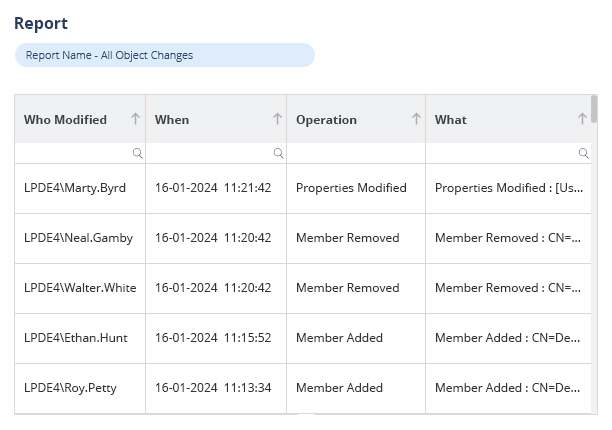Privilege creep is a covert, progressive risk to Active Directory (AD) settings. It occurs when users accumulate more access privileges than they need in terms of their roles over time. This is usually due to ineffective deprovisioning methods, unauthorized role changes without clean-up, or temporary accesses becoming permanent. The effects of it are frightening: unauthorized access, horizontal attacks, missed audits, and ransomware attacks, to name a few.
According to Lepide’s State of Active Directory Security report, 79% of organizations have users with excessive permissions. In such environments, even a low-level user count, such misconfigurations can become a gateway for privilege escalation or data exfiltration.
This risk can be solved by carrying out regular access rights auditing, baselining, and monitoring. The following is how you can create a sustainable plan to prevent and detect privilege creep in the Active Directory.
How to set a Baseline for Privilege Assignments?
Understand the current access landscape
It is best to create a role mapping of your organization and identify the minimum access privileges that every role needs. Apply the role-based access control (RBAC) to determine regular access for every job role. Add anticipated membership in the groups, type of resource access, as well as administrative privileges. This ground status is now your starting point in order to identify anomalies and unnecessary privileges.
AD environments have 2-3 times more accounts than company employees, plus test user accounts, contractor accounts, and orphaned accounts in most organizations. In the absence of an access baseline that is well defined, it is almost impossible to determine who ought to have access to what
Identify and flag deviations from expected access
After you establish a baseline, you should continuously compare real authorizations against these authorization profiles. Identify users in privileged groups when they are not supposed to be, accounts with administrative rights that do not match roles, and memberships to groups that appear to be excessive.
The most typical privilege creep should be observed when users change their roles or work on temporary projects. In many cases, users end up with numerous permissions stacked upon each other, never to be deleted.
According to Lepide’s State of Active Directory Security report, this leads to excessive rights that pose internal and external abuse risks. Attackers exploiting these accounts benefit from higher access with fewer detection opportunities.
What are the steps for Setting Up Recurring Privilege Audits?
Conduct scheduled access reviews
An annual audit of privileges is not sufficient. Carry out an access review once every quarter or once every month, depending on the size and sensitivity of data in your organization. The department heads, the owners of the data, and the IT teams must collaborate to review and discuss who can still have access to what and whether there is continued justification for said access. Such reviews ought to confirm: Memberships in groups with high privileges (e.g., Domain Admins, Enterprise Admins), Access rights to important resources and files, and, Accounts that have not been logged in within certain limits (e.g., 30/60/90 days)
The Lepide’s State of Active Directory Security report notes that 21% of AD accounts are inactive or orphaned. These dormant accounts contribute significantly to privilege creep and are often the first target for attackers.
Automate the auditing process
Manual audit is time-consuming and unreliable. Embrace permission scanning capabilities, and implement tools that help detect over-permissioned users and generate alerts on abnormal changes. This will enable constant supervision, and the security teams will work on remediation rather than detection.
Tools like Lepide Active Directory Auditor can help identify users with elevated access, provide historical comparisons of permission changes, and offer automated reports for compliance.
How can organizations Effectively Detect Unauthorized Privilege Escalation?
Monitor permission and group membership changes
One of the most risky consequences of privilege creep is the unauthorized use of privilege escalation. Hackers or even external malicious users may silently gain new access by adding themselves to privileged groups or modifying ACLs.To avoid this, you should monitor all the real-time changes that occur in group memberships, GPOs, and permissions.
According to the State of Active Directory Security report, improper or unauthorized permission changes were responsible for 25% of data breaches. That’s one in four incidents tied directly to failed access governance.
Set up real-time alerts for high-risk actions
Organizations ought to set up warnings towards: Membership of Domain Admins, Enterprise Admins, or of other important groups, New privileged accounts creation, and Modifications on sensitive file/system permission levels. Early notifications enable a response team to respond earlier than the damage is caused. The faster the unauthorized privilege escalations are reported, the limited is their blast radius.
How Lepide Helps
Lepide Active Directory Auditor is built to resolve the issue of privilege creep and unauthorized escalation by providing complete visibility and control over excessive permissions in AD. Lepide learns what the normal behavior of your users looks like, as well as determining what effective permissions users and objects have. This combined analysis enables Lepide to identify excessive permissions based on data usage patterns. With Lepide Protect, you can automate the removal of excessive permissions so that you can prevent privilege creep in real time.
Privilege creep doesn’t happen overnight, and it won’t go away on its own. Left unchecked, it creates a bloated, risky access landscape that’s ripe for abuse. But with a structured approach to baselining, auditing, and monitoring access, you can regain control.
As highlighted in the State of Active Directory Security report, most organizations already struggle with excessive permissions, inactive accounts, and undocumented privilege changes. These issues aren’t theoretical; they lead to real-world breaches, disruptions, and compliance failures.
The time to act is now. Build access baselines, automate audits, and deploy tools like Lepide to monitor your AD environment continuously. Privilege creep is a manageable threat—but only if you see it coming.
To improve the AD environment, download the free trial, or set up a demo with one of our engineers if you’re interested in auditing and controlling Privilege creep in AD.