Last Updated on December 20, 2024 by Satyendra
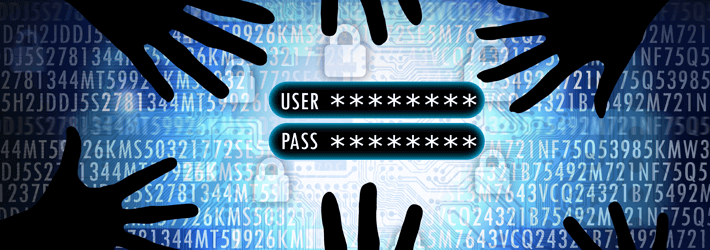
Credential stuffing poses a growing threat as it leverages compromised user credentials to breach systems. This attack method employs automated bots to exploit the human tendency to reuse usernames and passwords across multiple platforms. Cybercriminals rely on the fact that even a small percentage (0.1%) of breached credentials attempted on another service can result in successful logins. Hackers have access to large databases of stolen credentials, such as “Collection #1-5”, which includes 22 billion username and password combinations. To make matters worse, sophisticated bots have emerged that can execute multiple login attempts simultaneously from different IP addresses, bypassing traditional security measures that ban IP addresses associated with suspicious activity.
What is Credential Stuffing Attack?
Credential stuffing exploits the prevalence of password reuse to gain unauthorized access to user accounts. Attackers leverage stolen username and password combinations, often obtained from data breaches, and automate attempts to log in to other platforms using the same credentials.
This technique thrives on the assumption that users often replicate login details across various services. By bombarding login forms with these stolen pairs, attackers can gain access to a significant number of accounts with minimal effort.
The success of credential stuffing hinges on two key factors:
- Data Breaches: The availability of large datasets containing compromised credentials fuels these attacks.
- Password Reuse: Users reusing the same login information across multiple platforms significantly increases the attacker’s success rate.
Once attackers gain access to accounts, they can engage in various malicious activities, including:
- Financial fraud: Stealing financial information and draining accounts.
- Identity theft: Using stolen personal data for fraudulent purposes.
- Data exfiltration: Exfiltrating sensitive information from compromised accounts.
Credential Stuffing vs. Brute Force Attacks
Credential stuffing involves using stolen credentials, obtained from data breaches or phishing campaigns, to attempt to log in to other accounts. Brute force attacks, on the other hand, involve systematically trying different combinations of passwords until the correct one is found. While brute force attacks have a lower success rate due to their lack of contextual data, modern web applications may still be vulnerable to credential stuffing attacks despite employing strong password enforcement measures.
How Credential Stuffing Attacks Work
Malicious actors employ a sophisticated process to exploit stolen credentials: Firstly, they establish bots capable of simultaneously logging into multiple accounts while disguising their IP addresses. These bots then embark on automated testing, assessing the validity of the stolen credentials across various websites concurrently. Upon successful logins, the bots monitor and extract personal information, credit card details, or other valuable data from the compromised accounts. This sensitive information is securely stored for future exploitation, potentially enabling phishing attacks or fraudulent transactions.
How To Prevent Credential Stuffing Attacks
Below are some of the most notable ways to prevent credential stuffing attacks:
Use Multi-Factor Authentication (MFA)
Multi-factor authentication (MFA) is a security measure that requires users to provide multiple forms of authentication when logging into an account. MFA typically involves a combination of something the user knows (e.g. a password), something they have (e.g. a physical token or mobile device), and something they are (e.g. a fingerprint or facial recognition). By requiring multiple forms of authentication, MFA makes it much more difficult for attackers (bots) to compromise accounts, even if they have stolen the user’s password. While it may not be practical to enforce the use of MFA for every user, implementing it for critical accounts or sensitive transactions can significantly mitigate risks. Additionally, combining MFA with device fingerprinting can further enhance security by verifying the authenticity of the user’s device.
Use a CAPTCHA
CAPTCHA, or Completely Automated Public Turing test to tell Computers and Humans Apart, is a security measure that requires users to complete a task to verify their human status. It aims to thwart automated attacks like credential stuffing. However, CAPTCHA’s effectiveness can be undermined by headless browsers, which can automate the task completion process and bypass the verification. To enhance security, CAPTCHA can be integrated with other authentication methods and tailored to specific use cases, ensuring that it remains an effective tool against automated attacks.
Employ IP Blacklisting
IP blacklisting is a security technique that involves blocking access to certain IP addresses that are known to be associated with malicious activities, such as credential stuffing attacks. To implement IP blacklisting you will firstly need to block or sandbox IP addresses that exhibit suspicious behavior, such as attempting to log into multiple accounts. Secondly, you should track the last few IPs that have been used to access specific accounts. This historical record provides valuable insights for identifying suspicious activity. Lastly, compare suspected compromised IPs to the list of IPs that have previously accessed the account to minimize false positives and ensure accurate detection of potential threats. It is important to note, however, that IP blacklisting is not a foolproof solution, as attackers can use techniques such as VPNs to hide their true IP addresses.
Employ Device Fingerprinting
Device fingerprinting uses JavaScript to gather specific information about user devices, generating a unique “fingerprint” for each device. These fingerprints encompass parameters such as operating system, language settings, browser type, time zone, and user agent. By tracking the frequency of identical fingerprints logging in, it becomes possible to detect potential attacks. Strict fingerprints, employing multiple parameters, can trigger harsher responses, including IP bans. Conversely, less stringent fingerprints, relying on two or three common parameters, result in more lenient measures like temporary bans.
Use Strict Rate-Limiting For Suspicious Traffic Sources
Malicious traffic often originates from commercial data centers or Amazon Web Services (AWS). This type of traffic is highly likely to be generated by bots. To protect your website or application, it is crucial to treat bot traffic with more caution than regular user traffic. Implement strict rate limits to prevent bots from overloading your system, and block or ban IP addresses that exhibit suspicious behavior.
Prevent the Use of Email Addresses as User IDs
Credential stuffing attacks exploit the widespread practice of reusing usernames or account IDs across multiple online services. Since email addresses are often used as account IDs, the chances of reuse increase significantly. This exposes users to vulnerabilities if their credentials are compromised on one service, potentially allowing attackers to gain access to their accounts on other platforms. To mitigate this risk, it is advisable to restrict the use of email addresses as account IDs, reducing the probability of password reuse across different sites.
Block Headless Browsers
It is possible to detect the presence of headless browsers like PhantomJS by examining JavaScript calls and characteristics. These browsers, which lack a visible graphical user interface, are commonly associated with malicious automated activities. Consequently, websites and applications can implement measures to block access from such browsers. Restricting headless browser access helps protect against unauthorized data extraction, automated attacks, and other suspicious behaviors.
Enforce “Least Privilege” Access
Adhering to the Principal of Least Privilege (PoLP) won’t necessarily prevent attackers from gaining access to your network, but it can help to minimize the damage that can be caused if they do. By only granting users the minimum level of access required to perform their job functions, organizations can reduce the potential for attackers to gain unauthorized access to sensitive information even if they obtain valid credentials.
How Lepide Helps Prevent Credential Stuffing
The Lepide Data Security Platform can help organizations bolster their defenses against credential stuffing attacks. The platform employs advanced access governance functionality that detects excessive permissions, helping admins implement appropriate access controls. The platform provides 24/7 monitoring of all logon/logoff activities and manages password resets through an intuitive dashboard. Additionally, its real-time monitoring and comprehensive forensic analysis capabilities empower security teams to identify suspicious activities, analyze user behavior, and correlate data from multiple sources to swiftly identify potential threats. Through these advanced features, Lepide plays a crucial role in detecting and preventing credential stuffing attacks, safeguarding organizations from unauthorized access and data breaches.


 Group Policy Examples and Settings for Effective Administration
Group Policy Examples and Settings for Effective Administration 15 Most Common Types of Cyber Attack and How to Prevent Them
15 Most Common Types of Cyber Attack and How to Prevent Them Why AD Account Keeps Getting Locked Out Frequently and How to Resolve It
Why AD Account Keeps Getting Locked Out Frequently and How to Resolve It
