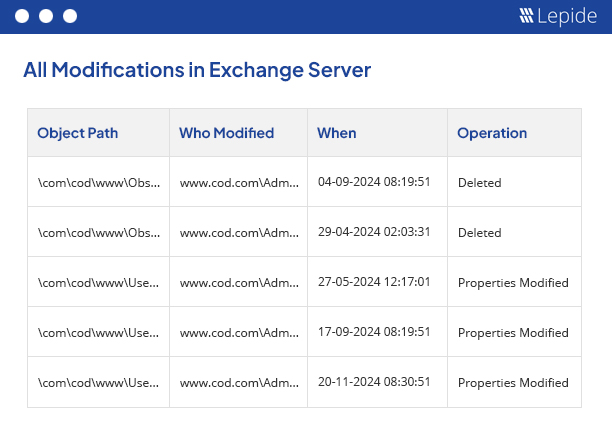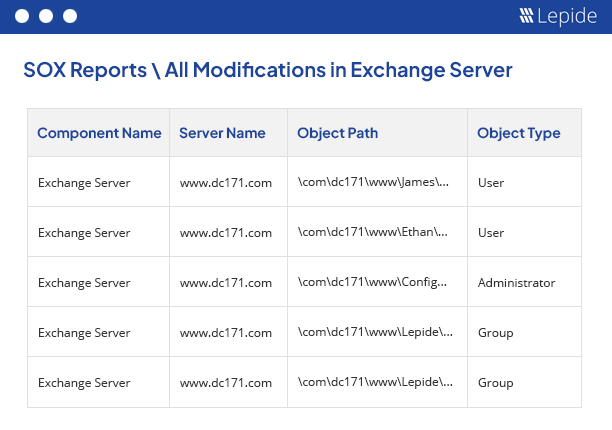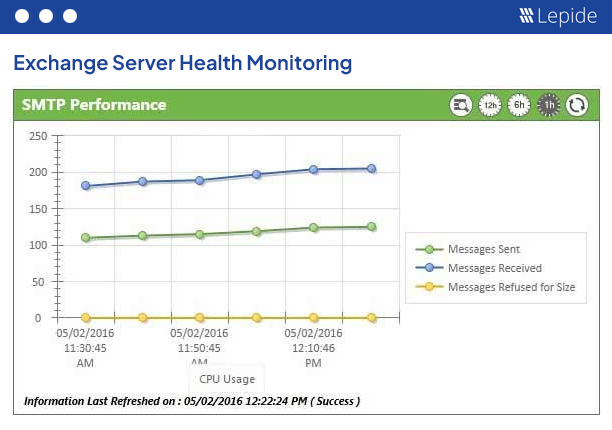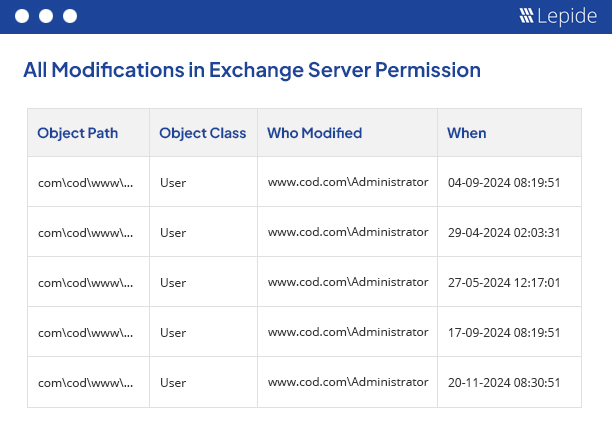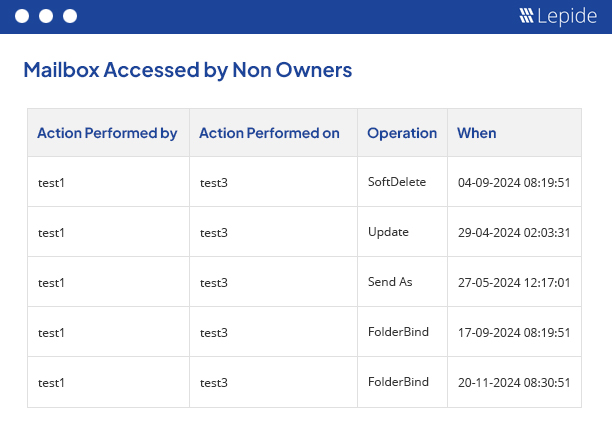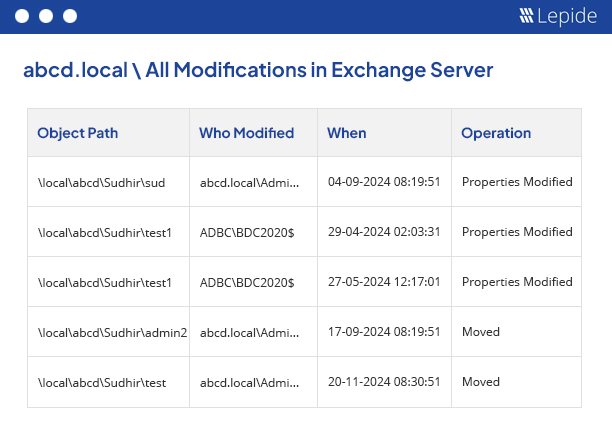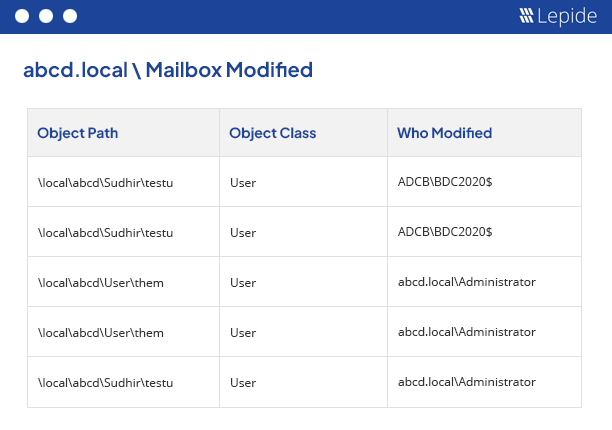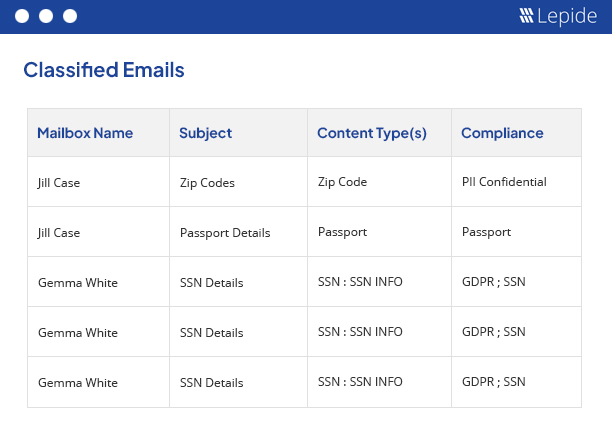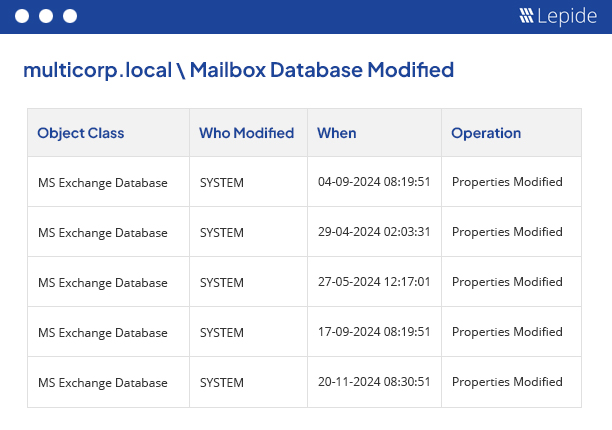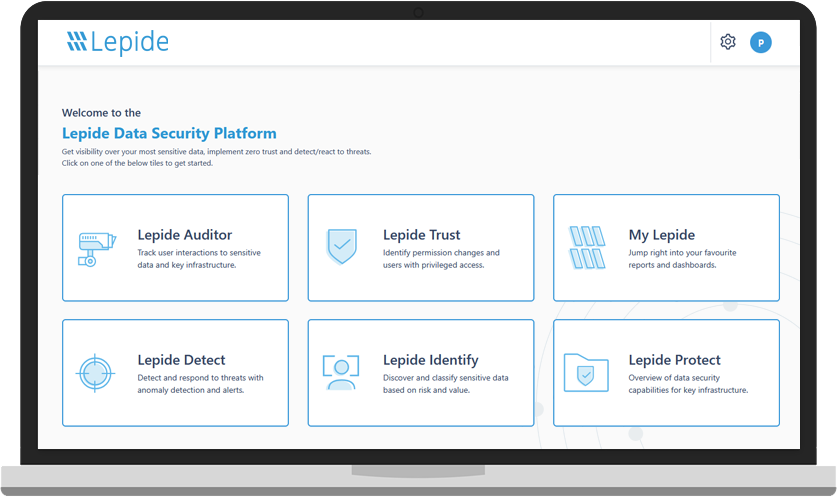Exchange Auditing Software
Our powerful Exchange auditing tool (for on-premises and online) gives you valuable insights into mailbox access, permissions changes, configuration changes and more. It helps maintain the integrity of your Exchange infrastructure.
Fill in the rest of the form to
download the 20-day free trial
download the 20-day free trial
x