Last Updated on May 28, 2025 by Satyendra

Active Directory (AD) is a directory service developed by Microsoft. It acts as a centralized database that stores information about an organization’s resources, including users, computers, and other devices. The primary purpose of AD is to provide a unified approach to manage and authenticate users and resources within a network. Active Directory performs various crucial functions in managing an IT environment and ensuring it’s security, which include;
- Authentication: This is the process of verifying the identity of a user or entity. It ensures that the individual or system is who they claim to be.
- Authorization: This is the process of determining what resources or actions a user or entity is allowed to access or perform after they have been successfully authenticated. It involves granting or denying access based on predefined privileges assigned to the authenticated user or entity.
- Name resolution: This enables communication between domain controllers and clients using DNS as the primary method for name resolution.
- Centralized management: This helps to control a wide range of settings from a single location through Group Policy.
What is an Active Directory Domain?
The primary component of Active Directory is the domain, which is a logical group of objects with common administrative, security, and replication settings. Active Directory also includes domain controllers, which are servers responsible for running Active Directory Domain Services. These domain controllers authenticate and authorize users, manage groups and policies, and store and synchronize the Active Directory database. Active Directory relies on the Lightweight Directory Access Protocol (LDAP) as its primary access protocol. Domains are typically established based on an organization’s structure, such as departments, divisions, or physical locations.
How Does Active Directory Domain Work?
An Active Directory Domain is the most basic unit enabling the central administration of computers, users, and other such resources in a Windows network infrastructure. It grants consistent and secure management throughout an organization, along with authorization and authentication.
- Centralized Management: Domain Controllers (DCs), servers that host AD DS, are used by administrators to set up user accounts, groups, PCs, and network resources. The central approach basically focuses on increasing the efficiency of the network by making processes such as access control, password reset, and provision of users.
- Authentication and Authorization: Whenever any user requests to access the network, AD quickens the authentication process by confirming the credentials of the users. Once a user is authenticated, AD grants or denies access to various resources such as files, applications, and printers. Security and compliance require that users be able to access only those resources for which they have been authorized.
- Network components by Active Directory: Active Directory organizes network resources—such as computers, printers, users, and groups—into a structured hierarchy to simplify management and access control. Organizational units (OUs) are containers of a domain that help in logically grouping objects and serve as an organizational structure for an enterprise following a departmental or geographic design. OUs can be used to install Group Policy and enable admin delegation; domain controllers, however, are the servers that hold and manage the AD database.
- Trust Relationships: Users within one domain can access resources in another domain through trust relationships in a multi-domain environment. One-way or two-way trusts can be formed between domains within the same forest or between forests. Trust makes it possible to share and collaborate on resources across organizational boundaries.
- Group Policy: This is used by administrators to maintain system settings on PCs and on all domain users. Group Policy Objects (GPOs) can be used to enforce security settings, specify system behavior, and install software. GPOs can provide the highest levels of detailed management support to sites, domains, OUs, and all other levels of network environments.
What are the Benefits of Active Directory Domains?
There are several benefits of Active Directory Domains, which include:
Centralized management: Active Directory Domains allow for centralized management of network resources like users, groups, computers, and devices. This simplifies administration tasks by providing a single point of control.
Security and access control: Active Directory allows administrators to control access to resources by defining security policies. It provides authentication and authorization mechanisms to ensure that only authorized users have access to specific resources.
Scalability: Active Directory Domains support scalability, allowing organizations to add new users, groups, and resources without major disruptions. It can handle large numbers of users and devices efficiently.
Single sign-on: Active Directory enables single sign-on functionality, which means users can log in once and then access multiple resources without the need to re-authenticate. This improves user experience and productivity.
Group-based policies: Active Directory allows administrators to define policies based on groups. This means that similar resources or settings can be applied to multiple users or computers simultaneously, simplifying administration tasks.
Replication and fault tolerance: Active Directory supports replication, which means that multiple domain controllers can be deployed to provide fault tolerance. If one domain controller fails, others can continue to provide authentication and authorization services.
Integration with other Microsoft products: Active Directory integrates well with other Microsoft products like Exchange Server, SharePoint, and other applications. It provides a seamless experience for users and simplifies the deployment and management of these products.
Streamlined user management: Active Directory provides features like group membership, password policies, and account lockout policies, making it easier to manage users and their permissions efficiently.
How is Active Directory managed?
Active Directory can be managed using native tools available on domain controllers. Administrators can also install these tools on workstations as part of Remote Server Administration Tools (RSAT) to enable remote management of Active Directory. These tools include;
- Active Directory Administrative Center
- Active Directory Domains and Trusts
- Active Directory Sites and Services
- Active Directory Users and Computers
- ADSI Edit
- Active Directory module for Windows PowerShell
How is Active Directory structured?
Active Directory has a hierarchical structure consisting of multiple logical units. These units, from smallest to largest, are as follows:
- Objects: These are the smallest logical units in Active Directory, representing entities like user accounts, computer accounts, groups, printers, and shares. Objects have specific attributes defined in the schema.
- Organizational units (OUs): OUs act as logical containers for grouping objects within a domain. They facilitate organizational and administrative purposes, allowing nested OUs.
- Domains: Domains are logical groups managed by an administrative team and typically located on the same physical network. They include users, computers, OUs, and more.
- Trees: Trees consist of multiple domains connected through trusts, with a common schema and global catalog.
- Forests: Forests represent the highest level in the hierarchy, serving as the main security boundary for Active Directory. Domains within a forest share trust relationships and a global catalog.
The physical structure of Active Directory involves three components:
Hosts: Hosts are physical servers that store a centralized database of users, groups, services, and other network objects within an AD domain. They authenticate and authorize users, enforce security policies, manage replication, and provide other directory services within the network.
Subnets: Subnets are a logical subdivision of an IP network, which are used to manage and optimize network traffic and authentication requests within a domain. Subnets are primarily used for managing the replication of AD data between domain controllers and for enforcing site-specific Group Policy settings.
Sites: Sites are logical groups of subnets that help manage and organize network communication for optimal efficiency and performance.
What Are the Active Directory Services?
Active Directory includes multiple directory services, with Active Directory Domain Services (AD DS) being the most notable. AD DS authenticates users, authorizes actions based on access rights, and uses stored object information in the directory. Other Active Directory services include;
- Active Directory Lightweight Directory Services (AD LDS)
- Active Directory Certificate Services (AD CS)
- Active Directory Federation Services (AD FS)
- Active Directory Rights Management Services (AD RMS)
These services provide support for applications, digital certificates, single sign-on capabilities, and document access control, respectively.
How does Lepide help to secure Active Directory Domains?
Monitoring user behavior is a crucial aspect of maintaining a secure Active Directory domain. By continuously analyzing user actions, organizations can detect and respond to insider threats, account compromises, unauthorized access attempts, and policy violations in a timely manner. The Lepide Auditor for Active Directory can help to secure your Active Directory domains in the following ways;
Identifying and preventing insider threats: By continuously analyzing user behavior patterns, Lepide can detect and respond to deviations from a baseline that is established using machine learning techniques. Suspicious activities such as mass data downloads, unauthorized access attempts, privilege escalation, or unusual login patterns are highlighted, enabling swift action to prevent potential damage.
Detecting account compromise and unauthorized access: Unauthorized access to user accounts poses a significant risk to Active Directory domains. Lepide helps to identify compromised accounts by analyzing logins from new or unusual locations, multiple logins from different devices, abnormal volume of login attempts, or unexpected elevation of privileges.
Enforcing security policies: Lepide assists in confirming adherence to established security policies within Active Directory domains. By analyzing user actions against defined policies, organizations can detect policy violations, access control irregularities, or inappropriate data transfers.
Analyzing credential usage: The Lepide platform analyzes credential usage patterns to identify potential signs of compromise or misuse. Suspicious activities such as excessive failed login attempts, brute force attacks, or repeated password changes can indicate attempts to gain unauthorized access.
Enhancing Data Loss Prevention (DLP): Lepide aids in preventing data loss by detecting anomalous activities that could lead to unauthorized data exfiltration. By monitoring file access patterns, data transfers, or unauthorized sharing activities, organizations can identify and respond to potential data breaches.
Real-time alerts and incident response: Lepide’s solution delivers real-time alerts on suspicious activities or policy violations, which can be sent to your inbox or mobile app. Lepide’s intuitive dashboard can assist with forensic investigations following any breach attempts or security incidents.
If you’d like to see how Lepide can help to keep your Active Directory secure, schedule a demo with one of our engineers or download the free trial.

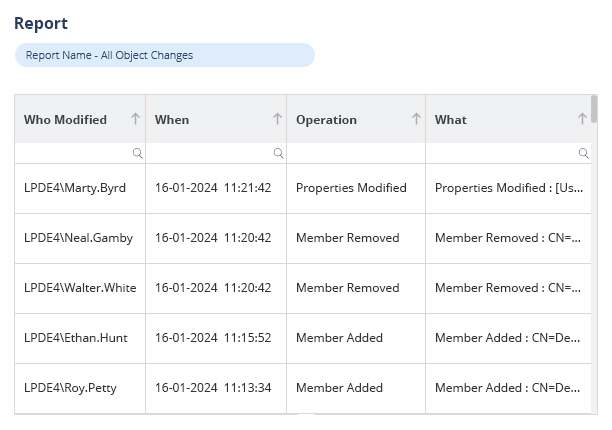
 Group Policy Examples and Settings for Effective Administration
Group Policy Examples and Settings for Effective Administration 15 Most Common Types of Cyber Attack and How to Prevent Them
15 Most Common Types of Cyber Attack and How to Prevent Them Why AD Account Keeps Getting Locked Out Frequently and How to Resolve It
Why AD Account Keeps Getting Locked Out Frequently and How to Resolve It
