Last Updated on August 24, 2022 by Akhilesh Shivhare
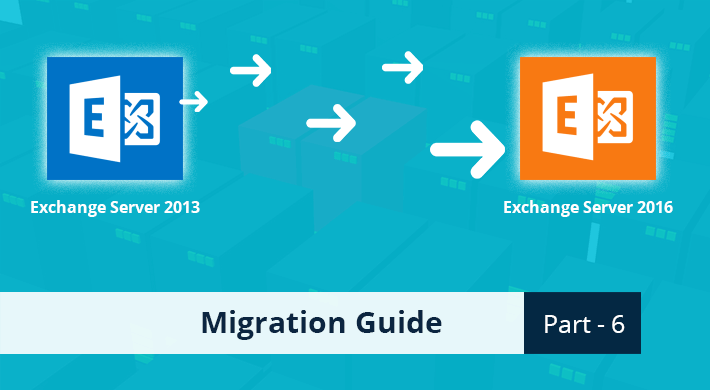
This is the final part of our series of blogs going into detail about the process of migrating from Exchange Server 2013 to 2016. In the previous post, we showed you how to move user mailboxes and public folders to the new Exchange Server.
To read other parts in this series, go to:
Exchange 2013 to Exchange 2016 Migration (Part 1)
Exchange 2013 to Exchange 2016 Migration (Part 2)
Exchange 2013 to Exchange 2016 Migration (Part 3)
Exchange 2013 to Exchange 2016 Migration (Part 4)
Exchange 2013 to Exchange 2016 Migration (Part 5)
In this part of the blog, we are going to migrate email relaying receive connectors and other devices/applications to Exchange 2016 and uninstall the old Exchange Server.
Migrating email relaying receive connectors and other applications to Exchange 2016
Any devices and applications relaying emails through Exchange Server 2013 have to be migrated to the new Exchange Server 2016. To do this, you have to create the same receive connectors on Exchange 2016 that you have on Exchange 2013 and configure them with same authentication settings, IP ranges and permission groups.
After you have created the new receive connectors, modify the settings of your applications/devices so that they relays emails through Exchange Server 2016. If you’ve configured your applications/devices to use a DNS name, such as smtp.www.edit13.com, then you can simply change the A record/CNAME record to resolve to Exchange Server 2016 server IP.
The next step will involve decommissioning Exchange Server 2013 – so if you have any applications that use Exchange 2013 they should be migrated to 2016 before this step.
Uninstalling Exchange Server 2013
Before uninstalling Exchange 2013, ensure that all services running on the software have been stopped. It is advisable that you shut down all services one by one so that the server can be decommissioned. If all services have been stopped and there are no problems, you can be confident that the server is no longer required for any Exchange services as they have all been migrated to Exchange 2016.
To uninstall Exchange Server 2013, follow the below steps:
- Go to add/remove programs and double click on “Microsoft Exchange Server 2013”. A confirmation window will open up, select “Yes” from the option.
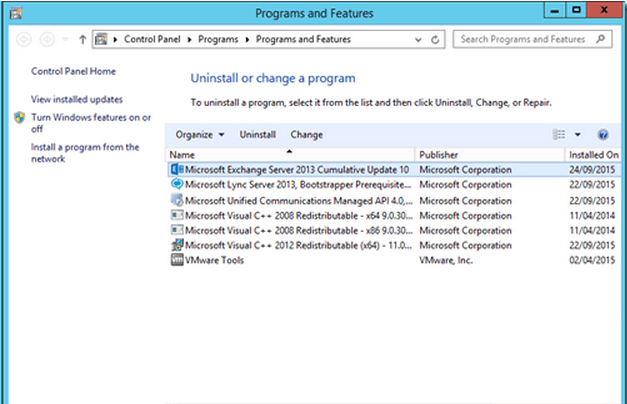
Figure 1: Right-click on MS Exchange Server 2013
- Remove Exchange Server wizard will start. Click Next to proceed.
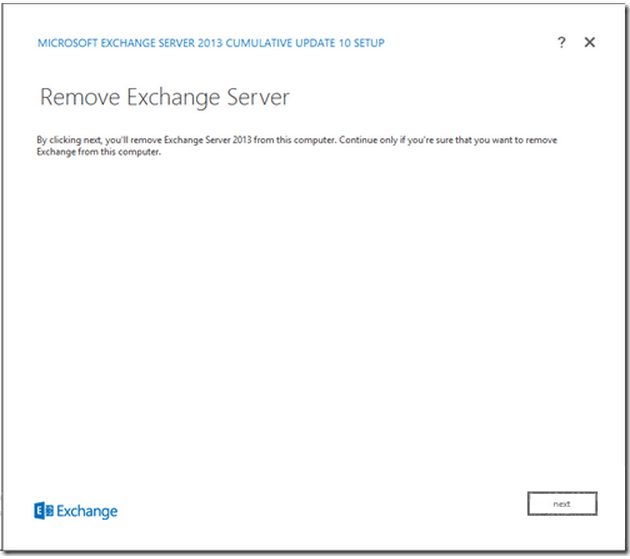
Figure 2: Click Next to proceed
- Exchange setup will then run a few checks to make sure that Exchange Server can be uninstalled from the system without any complications. After the test is complete, click uninstall to proceed.
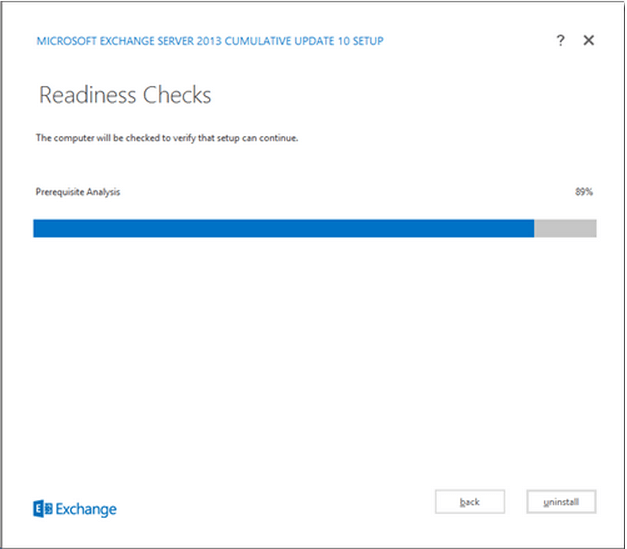
Figure 3: Click Uninstall to proceed
- The Exchange Server uninstallation will start. Don’t disturb the setup while the installation is in progress.
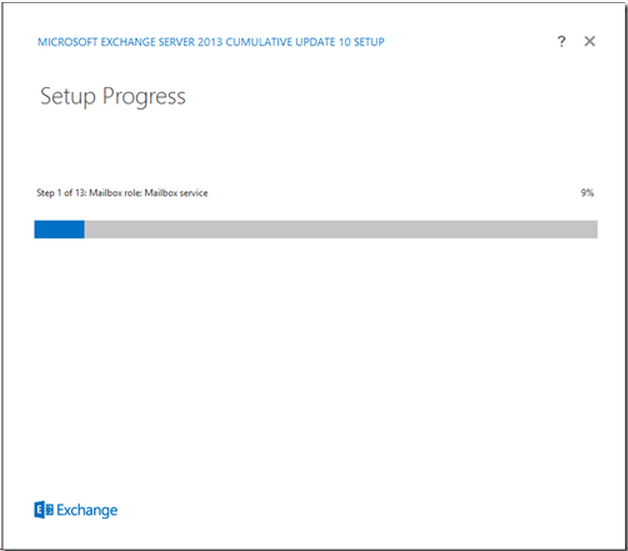
Figure 4: Uninstallation in progress
After the uninstallation is complete, proceed to reboot the system, take it out from the domain, and take out the AD computer objects to complete decommissioning of the server.
Conclusion
In the final part of our blog series, we have showed you how to migrate email relaying receive connectors and application/devices to Exchange Server 2016. We have also take you through the steps towards decommissioning Exchange Server 2013. The process of migrating from Exchange 2013 to 2016 is time consuming and involves numerous steps that you have to be careful not to miss. Trying to do this using native processes can be counter intuitive for any IT team that has strict deadlines to meet. Fortunately, there are automated solutions, like LepideMigrator for Exchange, that simplify and speed up Exchange migrations, allowing IT teams to focus on more important tasks.


 Group Policy Examples and Settings for Effective Administration
Group Policy Examples and Settings for Effective Administration 15 Most Common Types of Cyber Attack and How to Prevent Them
15 Most Common Types of Cyber Attack and How to Prevent Them Why AD Account Keeps Getting Locked Out Frequently and How to Resolve It
Why AD Account Keeps Getting Locked Out Frequently and How to Resolve It
