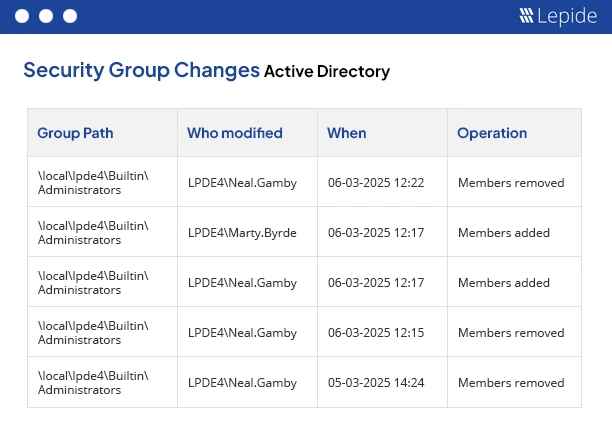Organizations use Active Directory (AD) monitoring tools to ensure their systems run securely and remain compliant. There are a variety of Active Directory monitoring tools available from multiple vendors, including Microsoft and other third-party providers, ranging from enterprise-level tools to free options, which enable users to secure their AD environment better. Organizations should select the monitoring tool that best fits their environment.
Free Microsoft Tools for AD Monitoring
Microsoft provides several basic, built-in tools for monitoring Active Directory. Below are the details
- Windows Event Viewer: Windows Event Viewer is one of the free, built-in tools that comes with every edition of Microsoft Windows. Event Viewer, is widely regarded as the industry standard for viewing and managing event logs, which maintain records of noteworthy events and errors occurring at the hardware and software levels. The event logs maintained by Windows and Active Directory can be viewed by the administrator using the Event Viewer access interface in the Windows GUI, and used by the administrator to determine the performance of systems. Using this tool, administrators can analyze event logs for noteworthy events, including, but not limited to, account lockouts, user logins, changes to AD objects, and issues related to Active Directory.
- Windows PowerShell: Windows PowerShell is a command-line shell and scripting language developed by Microsoft for system administration. Built on the .NET framework, Microsoft’s goal was to empower power users and information technology professionals to manage and automate the administration of the Windows operating system and applications. In addition, it can be used to write scripts to support the automation of many Active Directory monitoring tasks. Windows PowerShell is built on the .NET Framework, providing easy access to the .NET base class library.
- Performance Monitor: Performance Monitor (perfmon.exe) is an excellent built-in tool that Microsoft provides to monitor performance metrics and resource utilization in real time. It is a MMC (Microsoft Management Console) snap-in that allows administrators to collect, view, and analyze performance statistics, including CPU, memory, disk and network activity. This application supports troubleshooting and diagnosis of performance problems and understanding service and application resource utilization. Performance Monitor can also deploy Event Tracing for Windows (ETW), which allows users to create and analyze trace logs to detect sophisticated threats such as, such as replication issues or kerberoasting.
- Windows Group Policy: Windows Group Policy provides a way for administrators to define policies that audit user and system activity. With Windows, Microsoft built an auditing framework, allowing configuration of basic and advanced audit policies, all for auditing Active Directory events. Administrators use the Group Policy Management Console (GPMC) to manage Group Policies within each domain controller, as it provides a unified interface from which administrators can manage Group Policy Objects (GPOs), Windows Management Instrumentation (WMI) filters, and the associated permissions across an entire enterprise network. GPMC simplifies the configuration of GPOs, allowing administrators to create, update, remove, and link them to the appropriate sites, domains, and organizational units more effectively. GPMC offers a single management console for managing Group Policy. As an added benefit, it replaces the need for multiple free or paid tools that were previously required to perform specific Group Policy-related tasks. Administrators can install GPMC on Windows client systems utilizing Remote Server Administration Tools (RSAT), or enable GPMC as a feature on a Windows Server.
- DCdiag: DCdiag, a command-line tool, helps administrators assess the performance and health of a domain controller by examining replication status and service operations. Alongside repadmin, administrators rely on DCdiag for monitoring and troubleshooting domain controllers. DCdiag performs comprehensive health checks, including role assignment verification and SYSVOL integrity validation. Administrators generate reports either manually or through scripts, using these tools to identify replication issues and maintain domain controller consistency.
Paid Microsoft Tools for AD Monitoring
- System Control Operations Manager (SCOM): Microsoft provides SCOM as the premier business analytics tool to analyze the availability, performance, and health of on-premises and hybrid Active Directory infrastructures. SCOM can provide monitoring of key active directory components and issue alerts and reports on issues such as replication failures, protocol availability, and domain controller health; all through the agent-based platform and unique Management Packs, such as the Active Directory Domain Services Management Pack. The important dashboards and reports provide administrators with rich functionality.
- Azure AD Connect Health: Azure AD Connect Health provides a way to monitor hybrid AD options for a fee. Azure AD Connect Health delivers rich analytics and monitoring on Azure AD and on-premises AD service health, synchronisation, authentication, and connectivity. It provides analytics for Azure AD Connect, AD Federation Services, and domain health in hybrid cloud deployments. Microsoft developed Azure AD Connect Health to assist in the administration of hybrid identity management and provide the IT Department’s insight and assurance of secure, reliable authentication for both on-premises and cloud-based workloads.
Third-Party Tools For Active Directory Monitoring
Below are some prominent third-party Active Directory monitoring tools:
- Lepide Auditor for Active Directory: Lepide Auditor for Active Directory (part of the Lepide Data Security Platform) offers a simple, scalable, and affordable means of tracking, reporting, and alerting on every change within their AD environment in real-time. Lepide Auditor allows organizations to strengthen their security and compliance program by providing an extensive auditing trail of user activity, group policy changes, permission changes, and much more. IT teams can set up automated alerts to detect and respond to suspicious activity, unauthorized access attempts, and privilege escalation before any incidents happen. Lepide actively monitors and tracks changes, giving organizations the ability to quickly identify configuration errors and largely mitigate risks from inside and outside threats.
- Paessler PRTG Network Monitor: Paessler PRTG Network Monitor provides a multi-faceted network and infrastructure option with a sensor to monitor Active Directory. Many administrators consider PRTG a very good tool for total IT network monitoring, allowing users to get real-time information to understand things like inactive accounts, changes in AD groups, replication issues, and other important problems very quickly. PRTG monitors for security event logs, looking for user access attempts, audits Active Directory, and shows the results in clear dashboards and reports. IT professionals usually tout PRTG for its ability to scale, ease of use, and the depth of visibility into overall network and AD health, which allows them to lower security threats and reduce downtime.
- SolarWinds Server and Application Monitor (SAM): SolarWinds Server and Application Monitor (SAM) is one of the most robust monitoring tools for servers, applications, and infrastructure components, including Active Directory. SAM offers the flexibility of custom AD monitoring and large “out-of-the-box” templates for monitoring AD configurations. SAM can monitor a wide range of AD events including domain controller performance and health, AD replication status, logon failures, and even service availability. SolarWinds reports additional performance data based on configurable thresholds making the IT teams quick in finding Active Directory problems and ultimately allow for timely remediation.
- Manage Engine ADAudit Plus: ManageEngine ADAudit Plus is designed for monitoring the changes in the Active Directory environment and the activities of users in real-time. It provides in-depth audit reports that administrators can trust to identify security risks and demonstrate compliance with required regulations. This web-based application also provides auditing, management, user activity tracking, and logon-event tracking for file servers, as well as integration with Azure AD. IT teams enjoy using ADAudit Plus since it is easy to navigate and presents audit reports clearly and completely with all the data they need, including user login history, machine details, account lockout times, and more. When users lockout critical administrative accounts, ADAudit Plus allows system administrators to be notified immediately. System administrators also appreciate how ADAudit Plus notifies them of lock outs, allowing them to improve productivity while decreasing downtime.
- Quest Active Administrator: Quest Active Administrator is an integrated platform that brings together various administrative, security, and compliance processes across the AD environment. IT teams can easily manage Active Directory objects, like users and groups, in combination with other IT automation tools provided by the product, and with depth of auditing capabilities that provide better visibility into changes made via AD as organizations iteratively shift to a Zero Trust Security framework. The platform can provide administration automation across user provisioning and group management, thereby reducing administrative burden and mitigating individual administrative errors. Additional tools for security monitoring, reporting, permissions analysis, and user and group management.
Conclusion
Given the critical nature of Active Directory for authorization and authentication, IT teams must monitor Active Directory effectively to keep their organization secure, compliant, and able to drive business objectives. There are several factors to evaluate when determining the best monitoring solution. For example, the free Microsoft tools require significant manual work for compliance activities or real-time security monitoring, provide only basic alerting and reporting capabilities, and lack the depth that a third-party solution can offer. Conversely, third-party solutions provide an opportunity for organizations to determine the level of control and automation they require to keep their Active Directory environment secure and compliant. Each organization must evaluate solution options based on the scale of operations, compliance needs, and the complexity of its Active Directory architecture since pricing models and feature sets vary substantially.
In order to keep your Active Directory environment secure, compliant, and operational in the long term, you need to manage events using a monitoring solution that is regularly updated by vendors as new technologies and trends emerge in the Active Directory space.
In conclusion, while Microsoft provides free Windows Server monitoring tools that include basic, built-in Active Directory monitoring, for most organizations with compliance needs or even those looking for effective preventive security, we recommend using third-party solutions. For example, Paessler PRTG, SolarWinds SAM, Lepide Active Directory Auditor, ManageEngine ADAudit Plus, and Quest Active Administrator have an advantage over the Microsoft solution due to their distinct advantages in alerting, automation, analysis, and usability.
FAQs
Q. What is Active Directory monitoring and why is it important?
Ans: Active Directory Monitoring relates to the regular monitoring of Active Directory (AD) health, performance, and security, that aims to keep the IT resources up and running, allow users to work without interruption, and avoid security breaches by reviewing activities such as user logins, password changes, and policy modifications. This is essentially the process of employing certain tools to collect data from event logs and performance counters, create instantaneous notifications for vital events, and provide logs and reports for compliance, auditing, and security investigations.
Q. Which should I monitor in Active Directory?
Ans: Monitor key activities like user logins, logoffs, and failed login attempts, along with changes to user accounts, group memberships, Group Policy, and permission settings. Tracking these helps detect unauthorized access and security issues early. Additionally, keep watch on domain controller performance and replication to ensure the system runs smoothly and securely.
Q. Why should I use a third-party AD monitoring tool?
Ans: AD monitoring tools give users the extra functionalities of real-time alerting, reporting, anomaly detection, and usability, which are not available in free Microsoft products. Such tools are perfect for organizations with strict compliance and complex security monitoring demands.
Q. What features should I consider when selecting a monitoring tool?
strong>Ans: Before choosing a monitoring program, one should consider the following factors: operations scale, need for compliance, features, automation, reporting, support for hybrid, and pricing. Furthermore, it is important that you check if the security solution vendors release their updates in tune with the security trends.
Q. Can Active Directory monitoring tools integrate with SIEM or other security solutions?
strong>Ans: Yes, Active Directory tools for monitoring are capable of a smooth integration with SIEM systems and other security solutions. This merger allows centralized log collection, real-time threat detection, automated alerting, and advanced analytics across the whole IT environment. This makes it easier for security personnel to get better visibility, quicker incident response and stronger compliance because they can connect AD events with other security data sources.