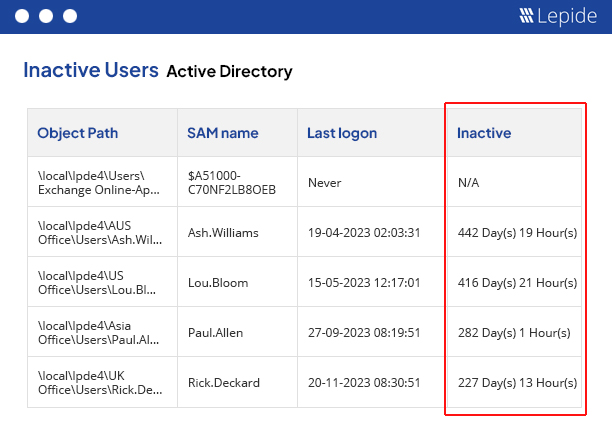Active Directory Cleanup
Don’t let your Active Directory sprawl out control, keep track of inactive user and computer accounts and automate how you want to clean them. Trusted by thousands of organizations all over the world






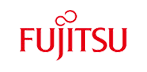
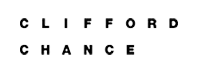






Unnoticed obsolete Active Directory accounts are a big threat to network security but locating and managing them on a regular basis is a tiring task that uses up substantial resources, efforts and time of IT staff. Opt for the simplified method to keep Active Directory clean without IT staff involvement and do away with inactive and obsolete accounts on regular basis with Lepide Active Directory Cleanup (part of Lepide Data Security Platform). Lepide AD Cleaner is a complete solution that simplifies obsolete account detection in Active Directory and helps to manage them through automated actions i.e. reset password, delete, disable and move inactive accounts to another OU. Routine cleaning of Active Directory is intricate and time consuming and thus the software provides the facility to automate and schedule Active Directory cleanup actions; just schedule required actions to and get the cleanup done at regular intervals.
Easily locate user accounts that are obsolete or not in use for a long time. Define inactivity period to consider any user account obsolete or inactive and remove, disable or move them to another OU, as required.
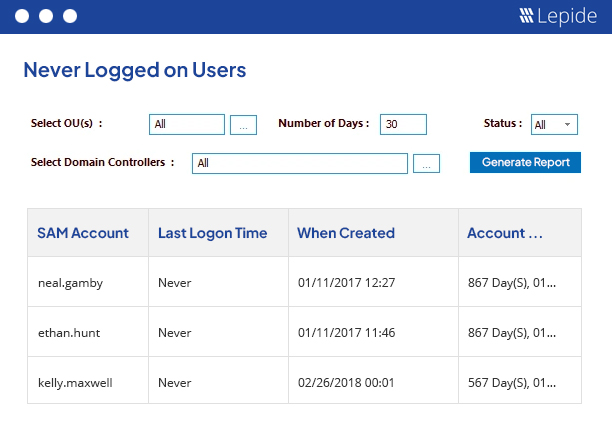
Get an idea of all inactive users and computers within entire network with Dashboard. Dashboard provides quick overview of users and computers that are inactive for a certain period i.e. 30, 60 and 90 days.
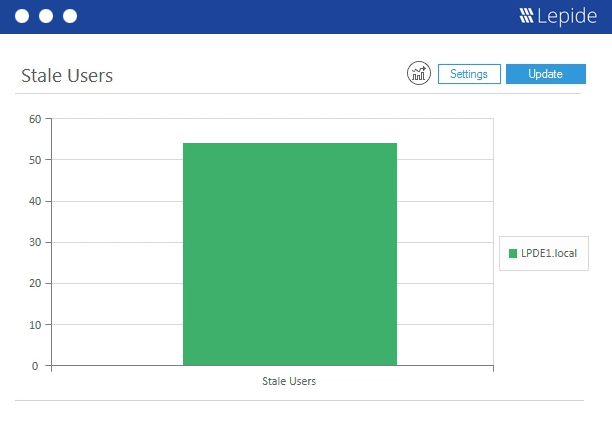
Simplify inactive or obsolete account management by performing various actions, as required:
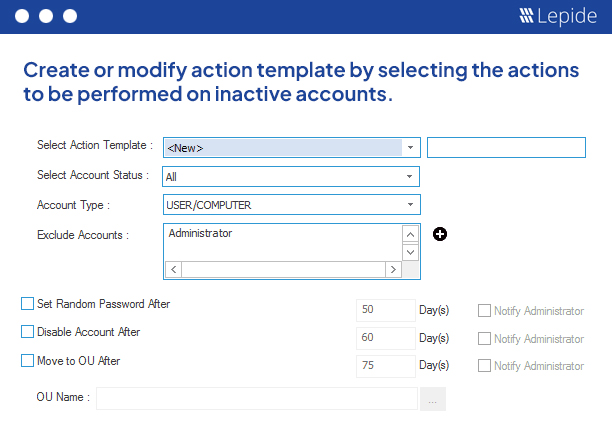
Schedule and automate the tasks of setting password, disabling, moving or deleting inactive accounts and maintain clean and secured Active Directory.
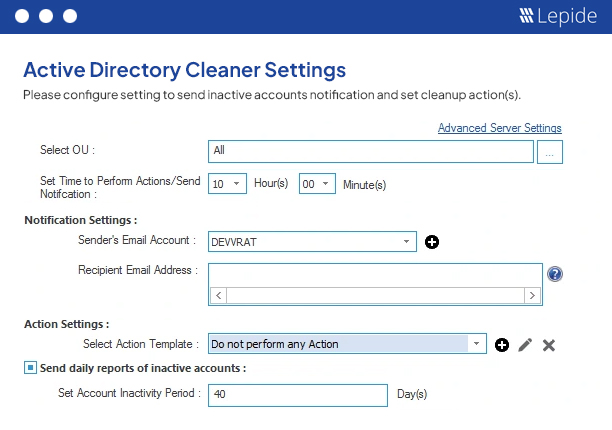
Get comprehensive reports on inactive accounts, never logged on users and real last logon details of accounts. Reports can be generated for the required period and sorted or filtered for more precise details. Like Active Directory cleanup actions, reports can also be scheduled on daily, weekly and monthly basis and mailed to intended recipients in CSV, HTML and PDF format.
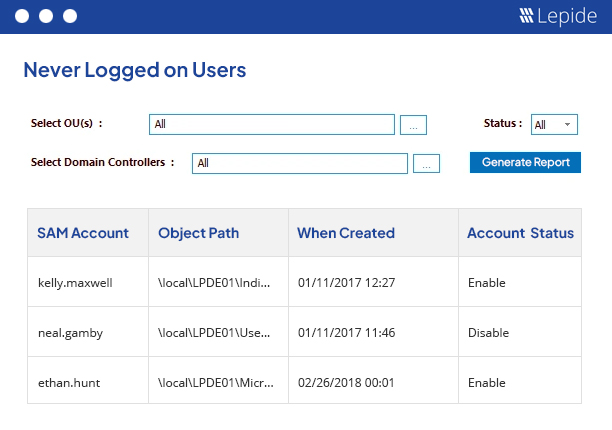
Get a detailed report of all inactive users in your Active Directory.
Download free tool