OneDrive for Business Auditing Software
Improve the security of Microsoft OneDrive for Business through granular insight into changes being made to files, folders and security group configurations.
Understand what’s happening with your data and whether the changes being made are affecting security.
Determine whether any changes made to permissions, configurations or security groups are putting your data at risk.
Discover and classify sensitive data on OneDrive so that you can prioritize risk and focus your security strategy on what matters most.
Lepide’s OneDrive auditing solution tracks all changes made to OneDrive for Business groups, configurations and file/folder changes. Overcome the limitations of native OneDrive auditing by providing reports that are readable, actionable and detailed.
Lepide can now show you when data is being shared externally on OneDrive. This gives you the ability to identify and alert in real time when your most sensitive data is being shared outside your organization, helping you to detect incidents that could lead to potential data breaches.
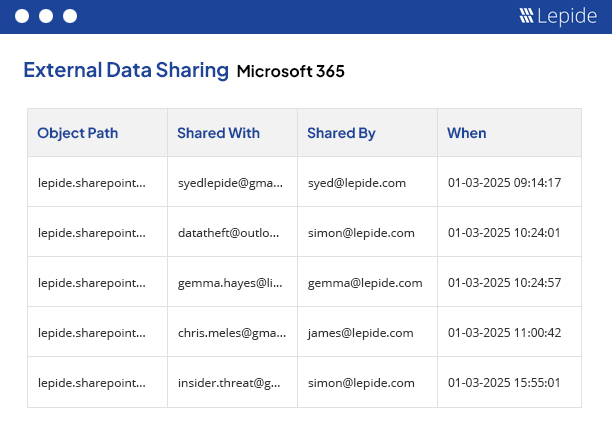
As more and more organizations make the switch to cloud-based collaboration and storage platforms, it is more important than ever to ensure that you know where your sensitive data is and how it is being shared. With Lepide, you can discover, classify, tag and score data based on the content, risk and associated compliance mandate, so that you can focus your security strategy on the data that matters most.
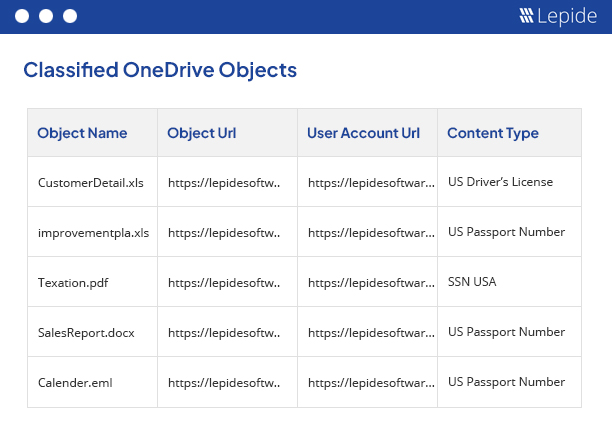
Easily identify the most sensitive data you have stored in OneDrive and, most importantly, who has access to your most sensitive data. Being able to determine who has access to what and revoking excessive or unnecessary permissions around your most sensitive data is fundamental in a data-centric approach to security.
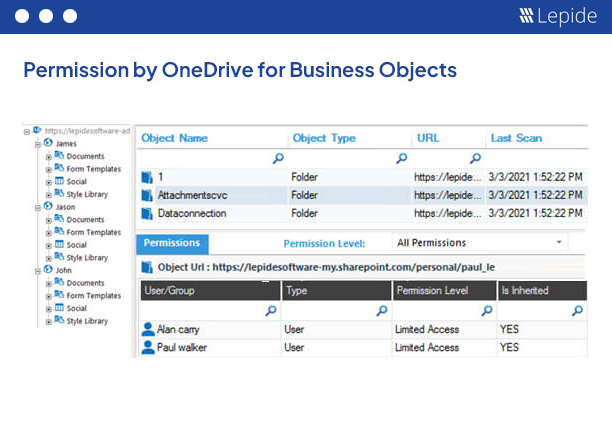
Easily assess all activity surrounding the files and folders within OneDrive using our intuitive and easy to read report format. Within a single view you can get a historical view of who is creating and deleting files and folders, when files are being viewed, moved or even renamed. Having this visibility will ensure you have complete accountability as to who is doing what surrounding the critical data shared through Microsoft OneDrive.
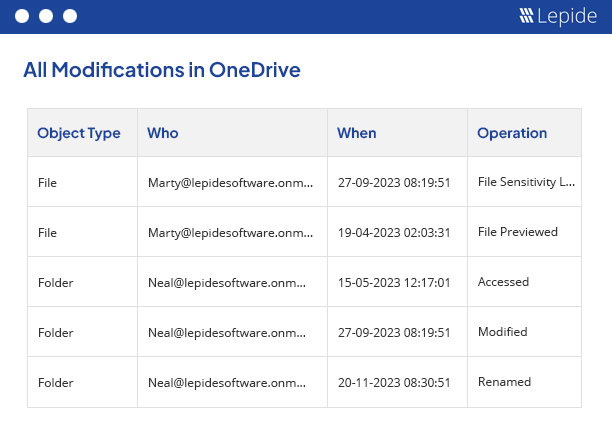
Equally as important as understanding the user interactions around the data is to be able to determine if any configuration changes are made as well as changes to fundamental security groups delegating specific roles and access to not only the configuration but also the data itself such as changes to the site collection admin group.
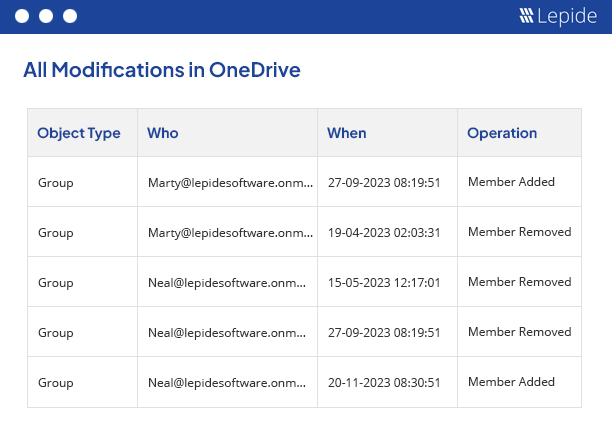
By following the guidelines outlined in this paper, your organization can establish a robust data access governance program that supports its business objectives and protects your valuable data assets.
Get the free guide now!