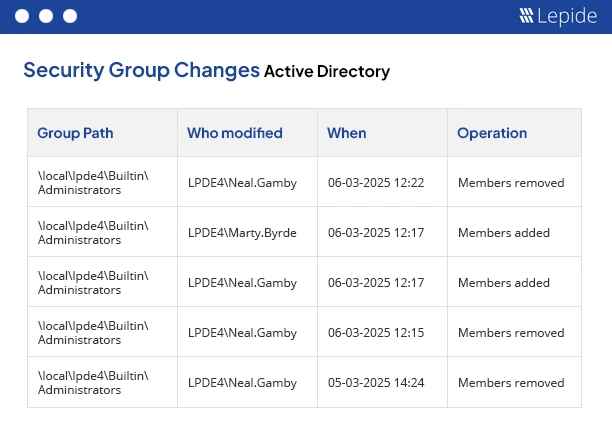Active Directory (AD) hygiene involves the regular auditing, cleaning, and monitoring of an Active Directory environment. The main objectives are to remove stale objects, implement security best practices, and minimize the attack surface.
A sanitized and well-functioning Active Directory is vital for the avoidance of security breaches, the assurance of compliance, and the facilitation of productivity. The process revolves around the proper management of user accounts, groups, permissions, and configurations so that security loopholes do not pile up in the identity infrastructure. It focuses on ensuring that access rights are appropriate, correct, and monitored.
Why Active Directory Hygiene Is Crucial
As a vital component of enterprise IT, maintaining a clean and organized Active Directory (AD) is a necessity. Let’s explore the reasons why:
- Improved Security: Active Directory, if left unmanaged, can be a potential source of security vulnerabilities. Old accounts, permissions that haven’t been updated, and groups that are not being used can all be entities that hackers can take advantage of. By constantly reviewing and cleaning the Active Directory of unnecessary accounts and groups, one cuts down the opportunities for the attackers to impersonate the users. As a result, irregularity in activity such as elevation of privileges or attempts of unauthorized access can be detected much faster in a clean Active Directory.
- Operational Efficiency: The process of Active Directory hygiene goes beyond security and compliance aspects. It also benefits the overall operational efficiency of the organization. Accurate and updated data enables the user provisioning, deprovisioning, and role changes to be done in a more time-saving manner. Moreover, cleaning Active Directory will allow you to spot issues more quickly, thereby, reducing downtime and increasing the availability of services. The license costs can be put down by the mere act of removing the unused accounts and permissions.
- Better Performance and Reliable: An Active Directory properly maintained is more effective in its daily operation as an efficient clean Active Directory environment can streamline the management of tasks, thus, the IT employees can be more engaged with their complex tasks. Cleaning up stale objects reduces the amount of data that needs to be replicated across domain controllers, freeing up network bandwidth and reducing the likelihood of replication reviews.
- Compliance and Audit: Regulatory compliance requires that the organization should keep accurate and updated records that show user access and permissions. One of the major steps in compliance is having a clean Active Directory that can easily produce precise reports when checked by auditors. Efficiently managed Active Directory also facilitates the monitoring of user activities and tracking access, thus, identifying the persons responsible in case of a security breach becomes less cumbersome.
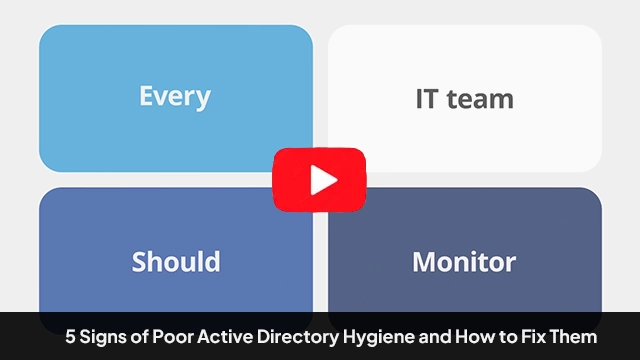
Common Active Directory Hygiene Risks
Here are some common risks associated with Active Directory Hygiene:
- Weak Password Policies: Simple passwords or those that never expire are like low-hanging fruits for hackers. In case users are not required to frequently change passwords or if there is no additional verification like multi-factor authentication (MFA), attackers can steal the passwords and thus have deeper access to company data. Password rules should be established and login steps such as verification codes should be made compulsory.
- Inactive Accounts: Employee accounts of those who have left the company are still active for a long time, sometimes even for years. Hackers target these accounts since they can use old passwords or reused login tickets to sneak in silently. The access of the employees who leave should be cut off immediately, and any accounts that are no longer in use should be removed.
- Privilege Explosion: If the majority of the powerful “admin” accounts for daily work are used by a large number of people, it implies a considerable risk. If one of these accounts is compromised, attackers can rapidly spread and gain control of a lot of other systems. There are lots of advantages like having small numbers of trusted people with admin rights, dividing the work among teams and changing passwords regularly for these important accounts.
- Inadequate Monitoring and Detection: The absence of monitoring for unusual activities is the reason why the attacks remain undetected for a long time. Today’s attacks use all kinds of advanced tricks to conceal their tracks. Be proactive in security by using tools that notify the IT team when something unusual happens and also, do not neglect the reviewing of logs for any suspicious activity.
- Legacy Protocols and Systems: Traditional methods of login are more vulnerable to hacking. If a company is still using an old technology, hackers can take advantage of the weak spots that the new ones would protect. The legacy systems should be retired and the protocols need to be updated wherever possible.
Common Active Directory Hygiene Warning Signs
Below are some of the common warning signs associated with Active Directory Hygiene:
- Unusual Login Patterns: One warning sign can be logins that occur outside normal business hours, logins that have a huge number of failed attempts in a very short time, or logins from the same IP address over and over may indicate unauthorized access to your system or an attempt to misuse accounts. These patterns are also instrumental to identifying brute force or automated attack execution at a very early stage.
- Changes in Access Control: If suddenly the memberships of groups or permissions of accounts change without you knowing the reason, chances are that someone is trying to get more privileges illegally. For instance, the case when a user is unexpectedly added to an admin group is a very serious example of a red flag.
- New or Odd Accounts: An attacker may create an account in a hidden way that will allow the attacker to have access to your system over time without you realizing it. If new service or administrator account creations are reported but you are sure that your IT team hasn’t done it and hasn’t approved it, then it is certainly a suspicious situation.
- System Performance Issues: One such example is when logging in to an account takes longer and domain controllers are slowing down due to a high number of queries or very large Group Policies, it may be an indication of misconfigured systems or an excessive number of automated activities which may be of malicious nature.
- Authentication Problems: An abrupt increase in scenarios that computers cannot authenticate with the domain (trust relationship failures) usually indicates that there are problems with configurations and could also be attacker attempts aimed at making domain connectivity impossible.
By keeping an eye on these signs, your security team will be enabled to identify breaches or misconfigurations at an early stage which will, in turn, make your Active Directory more resistant to attacks.
Best Practices for Active Directory Hygiene
The below best practices describe the major steps to protect your environment, keep it at a high level, and also maintain your active directory clean from risky objects.
- Remove Inactive Accounts: It is a major good practice to remove or disable those accounts that are no longer in use. Such accounts are the primary sources for attackers who can use them for unauthorized access without attracting attention. Cleaning such accounts leads to reduced attack surface and makes account management more efficient.
- Monitor New Accounts: Monitoring new accounts that have been created is a great help in quickly discovering those (attackers, insiders, or malware) who have created new accounts for their activities and removing them. The very first detection of threats is stopping them, thus, only approved accounts are there.
- Review ACLs: The review of access control lists(ACLs) and their update is also one of the best practices that ensure that users are given only the least permissions necessary for their work and thus, the risk of unauthorized data accessing is minimized.
- Enforce Password Policies: One of the major steps in securing an environment is the implementation and enforcement of strong password policies. Also, auditing user passwords in order to spot the use of compromised passwords is important. The reason for it is that inactive accounts are the ones that are known to have default and outdated credentials, so making sure active accounts are at high-security standards is crucial.
- Manage Security Groups: Deactivate or remove any redundant security groups and distribution lists. Also, make sure every group has a designated leader who is responsible for the regular check of the members and group activities. If the groups are poorly managed it can lead to privilege sprawl, thus users being given access they no longer need and the risk of misuse rising is increased.
Native Tools to Implement and Automate AD Hygiene
Below is the list of native tools for implementation and automation of AD Hygiene:
- Group Policy Management Console (GPMC): GPMC, available with Windows Server and RSAT, is the main tool for managing Group Policy Objects (GPOs) on a single interface. It simplifies the process for admins to locate and delete the GPOs that are not in use, ensure the implementation of the password and security policies, and save or compare the different versions of the GPOs to make sure that the systems are configured in the same way.
- PowerShell: With the installation of the Active Directory module for PowerShell, most of the common admin tasks can be automated by scripts. Moreover, it can also identify an account which is no longer used and disable it quickly, remove obsolete objects from the directory, and change attributes of multiple users based on the data in CSV files. The tool that has the most scripting flexibility and hence is the most efficient method of managing Active Directory.
- Active Directory Users and Computers (ADUC): ADUC is a visual instrument concerning manual management of the AD objects. The tool enables administrators to generate, amend, and revoke user accounts and groups. In addition, it is very helpful in simple clean-up operations such as the removal of old accounts, and can be conveniently installed via RSAT for routine administration.
- NTDSUTIL: NTDSUTIL is a command-line instrument meant for complex tasks. It helps clean up leftover metadata from the domain controllers that have been removed thereby keeping the AD database clean and without errors.
- Local Administrator Password Solution (LAPS): The program LAPS is responsible for the automatic generation of the local administrator passwords that are unique per every domain-joined computer, as well as the management of such passwords. These passwords are the ones that are being securely kept in AD, and as a result, the potential theft of the credentials is minimized and security of the system as a whole is enhanced.
Choosing the right toolset depends on organizational scale, regulatory environments, and integration needs.
Actionable Steps for Business Leaders
- Promote a Culture of AD Hygiene: One of the ways is to encourage the collaboration between the IT, security, HR, and compliance teams so that they can all share the responsibility for the cleanliness and security of the directory.
- Invest in Automation and Training: Provide the money for the tools that will make it possible for the monitoring to be done in a proactive way and the remediation to be automatic; at the same time, give the employee education a high priority.
- Enforce Regular Audits and Reviews: Make sure that Active Directory hygiene checks are a part of security governance that has firmly established ownership and that there are metrics such as the number of orphaned accounts or privilege escalations that are clearly defined and easy to understand.
- Establish Cross-Functional Governance: The creation of the steering committees that includes the leadership, IT ops, and business units coming from the different areas will be one of the ways to achieve alignment of hygiene policies with enterprise risk objectives.
- Support Incident Response Preparedness: Make sure that Active Directory hygiene is not lacking in disaster recovery that is practiced and breach containment plans.
How Does Lepide Help?
Lepide facilitates robust Active Directory hygiene through its continuous auditing, real-time alerts, and detailed reporting features on every single change in the directory. The platform empowers enterprises to find unauthorized changes, privilege escalations, and possible insider threats before they become full blown breaches.
Lepide also plays a crucial role in achieving and maintaining regulatory compliance through automated compliance reporting and change-tracking .
With complete visibility into AD activity and workflows for proactive threat detection and response, Lepide is the ideal AD auditing tool for IT teams looking to implement strict hygiene and protect their sensitive data.
Don’t wait for an attack to reveal gaps in your Active Directory. Schedule a demo with one of our engineers or get a free trial now and discover how Lepide helps you maintain strong Active Directory hygiene today.
Conclusion
Keeping Active Directory clean and organized is not just an internal IT matter, it is a crucial strategic business decision. As the threat actors are actively shifting their focus towards Active Directory to gain unrestricted access to the enterprises, having a directory that is not only clean but also closely monitored and well-governed becomes the central point of identity security as well as compliance.
When organizations implement rigorous auditing, apply Zero Trust concepts, automate the most important tasks, and protect administrative privileges they do not only improve their cybersecurity posture but also their operational reliability. Business leaders of the company should be the main sponsors of these initiatives, whereby AD hygiene is regarded as the basis for the safeguarding of their digital assets and the facilitation of continuous growth.
FAQs
Q1. How frequently should AD hygiene checks be conducted?
It would be most beneficial to inspect and hygiene Active Directory at least every quarter. Nevertheless, those organizations that experience frequent changes in users or permissions might find it advantageous to monitor their systems on a monthly basis or even continuously through automated tools.
Q2. Are small organizations able to gain advantages from AD hygiene practices?
Certainly, even a small business setup is dependent on user accounts, permissions, and access controls. By keeping up with AD hygiene, it is possible to safeguard confidential data, prevent the occurrence of insider threats, and lessen the company’s losses due to downtime, no matter the size of the business.
Q3. What is the connection between AD hygiene and Zero Trust security?
Active Directory hygiene is an integral part of the Zero Trust framework as it guarantees that users and systems have only the access that is absolutely necessary. In effect, routine cleaning and surveillance lessen the points of attack and make it difficult for hackers to move laterally through the network.