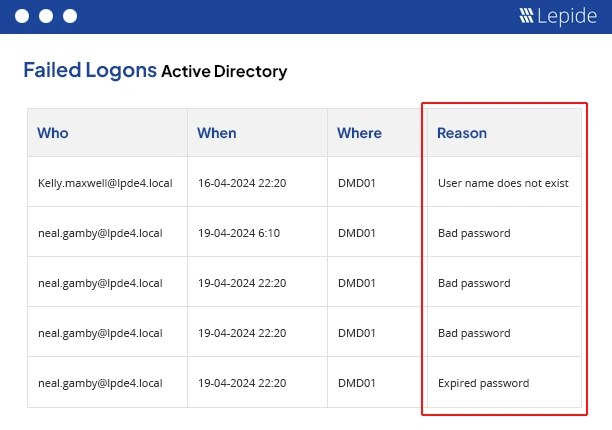Event ID 4775 indicates that an account could not be mapped for logon. It occurs when a user’s client certificate cannot be successfully mapped to a corresponding Windows user account. This is because of the IIS certificate mapping feature and the configuration of how users are authenticated and mapped to Windows accounts
| Event ID | 4775 |
|---|---|
| Category | Account Logon |
| Subcategory | Credential Validation |
| Description | An account could not be mapped for logon |
What Applicable Systems Are Used?
Event ID 4775 pertains to the following versions of Windows:
- Windows 7 and Server 2008 R2
- Windows 8.1 and Server 2012 R2
- Both Windows 10 and Windows Server 2016
- 2019 and 2022 Windows Server versions
Why Account Logon Was Not Mapped?
Event ID 4775 indicates that the system couldn’t map the offered credentials, i.e., the password and the username, to a valid user account. The following are the reasons why the logon was not mapped to the account:
- Password Expired: One of the causes the account wasn’t logon is the password of the user may have expired. If a password of a user expired and was not changed, attempts for authentication will fail.
- Account Locked out: Such situations arise where the account can be locked because of repeated attempts to login. Repeated failed login attempts activate account lockout policies so that no more access attempts can be made.
- Incorrect Credentials: An unsuccessful authentication attempt may have resulted from the user entering incorrect credentials, such as an erroneous username or password.
- Certificate Issues: Successful mapping to user accounts may be impeded by expired, revoked, or incorrectly set client certificates when they are used for authentication (as with IIS, for example)
- Local vs. Domain Accounts: Attempting to log in by using a local account on a computer that is configured to expect domain credentials can result in this event. It’s important to distinguish between local and domain account contexts upon authentication.
Why does Event ID 4775 need to be monitored?
- Recognizing Unauthorized Access Attempts: If this happens regularly, it may be a sign that someone is trying to take advantage of the system by using faulty credentials or certificates. Keeping an eye on such conduct is essential for prompt threat identification.
- Prevention of Privilege Misuse: Monitoring efforts to access systems with higher privileges using broken or outdated credentials can potentially prevent misuse of privileges.
- Ensuring Compliance: To maintain compliance with security policies and standards, a continuous audit of authentication failures, such as Event ID 4775, monitors access attempts.
- Analyzing User Activity: Keeping an eye on this event can help with resource planning and identifying abnormalities in user activity by giving information about user behavior, such as the frequency of logins and the times of day that users usually use it.
Conclusion
Organizations that routinely monitor user activity in Event ID 4775 can preserve regulatory compliance, spot and resolve potential security threats, and gain valuable insights. Monitoring, auditing, and reporting on all Active Directory states and changes including account logon events can be accomplished efficiently using the Lepide Active Directory Auditing tool. The tool provides proof of any user action, real-time account login, and pre-made reports that assist in identifying malicious users attempting to access systems that require further capabilities.