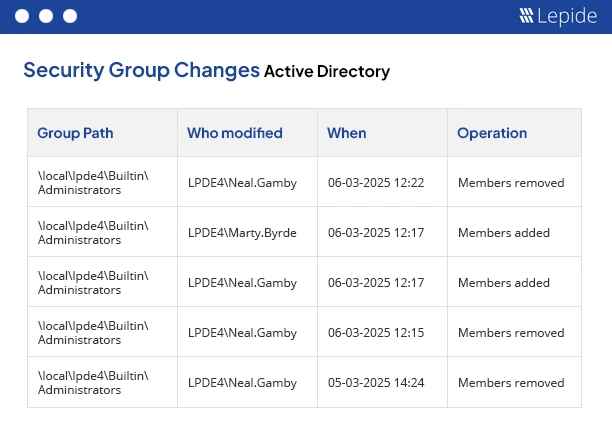Importance of Secure User Account Management in Active Directory (AD)
In a world where every business relies on digital infrastructure, protecting user accounts is no longer just an IT concern. It is a core business requirement. Most organizations depend on Active Directory to manage identities, control access, and govern who can reach critical systems, data, and applications. It is effectively the digital gatekeeper of the enterprise.
But keeping AD user accounts secure and consistent is difficult. Thousands of accounts are created, modified, and removed every day. Poor account management can lead to unauthorized access, data breaches, and costly compliance failures. Many well-known cyber incidents trace back to accounts that were overprivileged, misconfigured, or simply left inactive.
Strong user account management in Active Directory requires clear governance, continuous monitoring, and smart automation. By ensuring users have only the access they need, and only for as long as they need it, organizations can significantly reduce both insider and external risk while improving operational efficiency.
Active Directory User Management Best Practices
Below are the some best practices for managing user accounts in Active Directory:
- Implement the Principle of Least Privilege (PoLP)
- Regular Audit and Clean Up Inactive Accounts
- Enforce Strong Password and Authentication Policies
- Monitor User Account Activity Continuously
- Automate Account Provisioning and Deprovising
- Establish Role-Based Access Control(RBAC)
1. Implement the Principle of Least Privilege (PoLP)
The principle of least privilege is a basic but effective idea: users should only be given the least access necessary to carry out their tasks. When employees are allowed to change roles or leave the company, not adjusting their privileges accordingly can result in the leakage of confidential information. Implementing PoLP limits the possible harm of compromised accounts and disallows the illegal use of administrative privileges.
One of the ways to do that is by checking the access that people have regularly and by having a well-defined separation between the accounts which have administrative rights and those that have user rights. In your Active Directory (AD) environment, Group Policy Objects (GPOs) can be used to maintain this principle at a uniform level in your whole setup.
2. Regular Audit and Clean Up Inactive Accounts
One of the most overlooked and dangerous sources of vulnerabilities are zombie accounts or inactive accounts. These accounts may have been set up for former employees or temporary employees but still have valid credentials in the system.
To take advantage of such accounts, which are a dangerous threat, hackers are very active because these accounts are not looked at. Regular auditing for inactive accounts will help in quickly getting rid of such accounts. Such accounts can be checked with PowerShell commands or auditing tools like Lepide AD Auditor to automate the process. The execution of clean-up tasks through automation makes the adjustment to regulations perfect at the same time it shortens the exposure time.
3. Enforce Strong Password and Authentication Policies
Weak passwords are still one of the easiest ways to compromise security. It is advisable to set complex password requirements that incorporate character combinations and mandate password changes after a predetermined period of time. However, difficulty is insufficient on its own; the biggest risk is still password reuse.
Using multi-factor authentication (MFA) and a strong password should be standard procedure. In addition to providing a relatively easy technique of introducing a code from a mobile cryptography app or biometric identification as an authoritative mechanism, MFA renders the system resistant to a second layer. As a result, even if a hacker has the password, he won’t be able to enter because he needs to take this extra step.
4. Monitor User Account Activity Continuously
Protection is not just a one-time operation but a continuous effort. Continuously observing is what allows the organization to identify different incidents including attempts at login during unusual hours, multiple failed authentications or privilege escalations. By tracking and analyzing user actions, it is possible to discover the threat from insiders as well as security breaches. The real-time alerts can help the IT Team respond before an issue escalates. Visibility is a key- what you can’t monitor, you can’t secure.
5. Automate Account Provisioning and Deprovising
Manually operated managing user accounts usually results in the situation where things take more time, there is a lack of uniformity as well as mistakes are made. An employee leaving the company should have their access revoked immediately, not days later.
Likewise, new hires who have just joined the company must be enabled to log in to necessary systems without any delay. This workflow can be streamlined by automation solutions that are coupled with AD and HR systems. Employees can obtain access effectively while upholding appropriate authorization levels through automated provisioning. Conversely, automated deprovisioning guarantees security as soon as access is no longer required.
6. Establish Role-Based Access Control (RBAC)
Instead of granting each person a particular set of permissions, create access based on responsibilities. By matching rights to certain departments, such as IT support, finance, or human resources, Role-Based Access Control (RBAC) streamlines management.
This avoids unintentional overprovisioning and expedites account creation. By offering clear documentation about access rights, that is, who is permitted to use what resources and for what purposes RBAC makes compliance checks easier. The issue of duplication is eliminated and solid security is built across different business units with the help of well-designed roles.
Conclusion
Securing user accounts in Active Directory requires a lot of work, self-control, and the appropriate tools. Using the least privilege principle and auditing inactive accounts are two best practices that work together to close the gaps that attackers most frequently exploit. Large-scale control is made possible by access governance, while automation and monitoring aid in maintaining consistency.
Businesses can no longer rely solely on manual supervision. The IT and security teams can have the visibility, automation, and analytics required to safeguard Active Directory, the core component of identity management by using a solution like Lepide AD Auditor.
In a situation like this, when each account is crucial, taking proactive steps to manage user accounts is not just about security but also about business resilience, trust, and stability.
How Lepide Auditor Enhances AD User Account Management
Lepide Auditor for Active Directory closes this gap by providing detailed monitoring and reporting that strengthens user account security across the entire AD environment. It tracks changes to permissions, group memberships, and user creation or deletion events, and it pays close attention to what happens in real time. This helps administrators quickly spot unusual activity, such as an unexpected privilege escalation or an unauthorized password reset. The dashboard gives IT teams a single, clear view of what matters so they can respond faster.
Lepide also generates reports automatically, which can be used as evidence for compliance with standards such as ISO 27001, GDPR, HIPAA, and SOX. This simplifies the audit process, reduces manual effort, and provides a complete and reliable record of access-related changes.
With alerts, historical comparisons, and behavior analytics, Lepide AD Auditor turns user account security into a continuous and proactive practice rather than a reactive one.
Schedule a demo or start a free trial to assess the health and security posture of your Active Directory with an expert-led, no-obligation review.