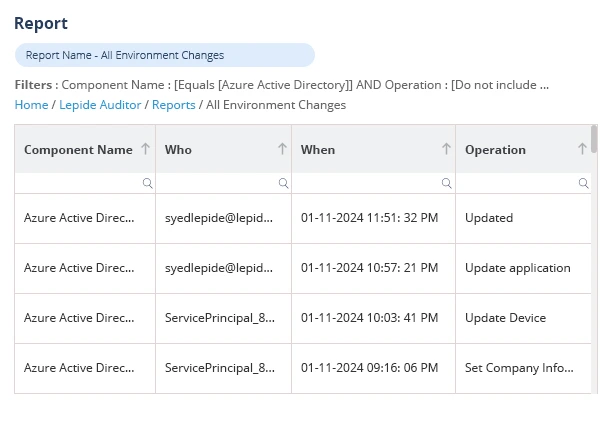The surge of AI-based cyber attacks paired with the growth of remote and hybrid work models has made identity management more crucial than ever. This is where “Azure Active Directory” comes into play as it offers centralized authentication and stops password proliferation. As adaptive security policies are applied, these controls provide access without complication across Microsoft and third-party applications and protect against ever-evolving cyber threats.
What is Azure Active Directory?
Azure Active Directory (Azure AD), sometimes referred to as Microsoft Entra ID, is a safe directory service enabling users to log in and use Microsoft cloud apps and custom apps developed by businesses. Starting July 11, the transition was completed by the end of 2023. Operating in a multi-tenant atmosphere, Azure Active Directory (AAD) is a cloud-based directory service that offers centralized identity management for companies. AAD enables users to single sign-on access several services effortlessly. AAD also helps employees onboard and be continuously managed so they may safely use services from anywhere. AAD allows users to record data about themselves and set access restrictions to internal and external resources, which defines it greatly. Since Active Directory systems can be used in cyber-attacks, it also provides improved security features.
Azure Active Directory runs on-premise servers known as Domain Controllers (DC) with a catalog of approved users and computers and authenticates them using Kerberos or NTLM. AAD is a distinct solution that is part of the Microsoft Azure public cloud platform; AAD and Active Directory can interact in a hybrid setting.
How is Azure AD structured?
The design and architecture of Azure AD are inherently different from those of traditional on-premises Active Directory. Tenants are the basic building block of Azure AD. Azure AD is capable of supporting multiple tenants and directories and operates in a hierarchical fashion. Cloud-born, Azure AD is designed on a tenant-based, flat model as opposed to a domain-based one, and is appropriate for cloud-born applications, global scale, and external collaboration.
Every Azure tenant owns its own private and secure Azure AD directory responsible for managing the tenant’s identity and access to resources, including users, groups, and applications belonging to the tenant. With its geographically dispersed nature, Azure AD has a built-in failover and recovery capability, automatic redirecting, and thorough monitoring. Such architecture allows seamless authentication, elastic management, and deep connectivity across the Microsoft environment, such as Dynamics, Azure, and Microsoft 365.
How Does Azure Active Directory Work?
Azure Active Directory employs REST APIs for seamless data transfer. Azure AD’s flat structure within a single tenant provides convenience but limits control over data beyond the tenant’s boundaries.
The basic building blocks in Azure AD are users and groups, enabling organized permissions management. Both internal and external users can be added, enhancing security. Various methods exist for user and group addition, including synchronization from Windows AD, manual creation, PowerShell scripting, and the Azure AD Graph API.
It’s crucial to set proper authentication and password policies, minimize unnecessary user additions, restrict privileged access, leverage groups for resource allocation, and connect users to their devices for effective user management. Additionally, Azure AD allows for the configuration of custom domains, reducing user frustration and improving brand recognition.
Difference between Azure AD and Active Directory
When choosing between Windows Active Directory (AD) and Azure AD, the decision depends on the organization’s existing infrastructure and future plans. For well-established enterprise networks, Windows AD remains the go-to choice for managing on-premises infrastructure. On the other hand, organizations looking to embrace a cloud-only approach will find Azure AD more suitable for their complete cloud-based infrastructure. In terms of management and security, both Windows AD and Azure AD offer comparable levels of configurability and security. However, for organizations with more than 100 users, either platform requires specialized expertise for effective management. Azure AD, however, offers simplified management for smaller organizations due to its cloud-based nature. Organizations with limited resources may find Azure AD a more accessible and manageable option.
Below are some of the most notable differences between Windows AD and Azure AD:
| Features | Active Directory | Azure AD |
|---|---|---|
| Communication | Uses Lightweight Directory Access Protocol (LDAP) for client-server communication | Leverages REST APIs for communication with web applications |
| Authentication | Verifies user credentials via Kerberos and NTLM protocols | Uses OAuth2, SAML, and WS-Security for secure user authentication |
| Hierarchy | Organized in a hierarchical structure comprising Forests, Domains, and Organizational Units | Hierarchical organization of users and groups within “tenants” |
| Access Management | Grants permissions to users and assigns them to groups that control access to network resources | Groups are used to grant permissions to applications and resources |
| Device Management | Limited to Windows desktops and servers, excluding mobile devicess | Integrates with Microsoft Intune for management of mobile devices |
| Desktop Management | Enforces policies and settings on Windows desktops through Group Policies (GPOs) | Allows Windows desktops to join Azure AD through Microsoft Intune |
| Server Management | Controls and manages servers using Group Policies or on-premises server administration systems | Enables management of servers within the Azure cloud via Azure AD Domain Services |
How Do On-Prem AD and Azure AD Work Together?
These days, most organizations employ a hybrid AD design, but the complete cloud-based infrastructure is also achievable. By utilizing the free Microsoft tool Azure AD Connect, users can sync identity information from their on-premises AD to Azure AD and then use their on-premises credentials to authenticate to cloud services such as Teams, Sharepoint Online, and SaaS applications.
Users, groups, and permissions are maintained with on-premises AD, and any changes are replicated to the cloud automatically. Two totally separate sets of identities and permissions would be highly impractical to handle and open to error. Objects that are not managed or stored within on-premises AD would be some of those with cloud-only attributes.
- Cloud – Only User Accounts: A cloud-only user account is one that is created and administered independently of an on-premises Active Directory, using a cloud-based directory service such as Microsoft Entra ID. This includes cloud-only user accounts, as well as B2B and B2C for external users in Azure AD. For example, you will federate their external identity into your Azure Active Directory after inviting them with an email invitation.
- Cloud – Only Attributes: As opposed to those within on-premises environments, it describes the data properties that exist in cloud environments. Within your on-prem AD, each user who is licensed to access Office 365 applications has a “license type” property that describes what features they can access. Such attributes are governed by cloud platforms like Microsoft Intra ID or other cloud identity services, and they are often used for identity management, access control, and provisioning of applications in the cloud.
With this hybrid approach, companies can transition their infrastructure step by step and leverage the cloud while keeping existing workflows and systems intact. Consequently, no one can depend solely on on-premises management, security, and reporting solutions, even in a hybrid environment.
What are Azure Active Directory Considerations?
Organizations must consider several important factors when rolling out Azure Active Directory to ensure a secure and effective deployment. Below are a few considerations:
- Licensing: Office 365 licenses’ monthly subscription licensing is similar to Azure AD licensing. Office 365 Apps, Premium P1, Premium P2, and Free are the four licensing plans. Your subscription to Office 365 comes with access to Office 365 Apps, while the Premium ones are an extra. With a subscription to Azure, Dynamics 365, Intune, and Power Platform, you receive the free license. Advanced group access management, conditional access, advanced password management, and user self-service password management are some of the features in the Premium version. Both Azure AD and Microsoft 365 have varying lists of features, and should be reviewed both to ensure you are familiar with all of the features available to you when creating your deployment plan.
- Selecting Scenario: Either Azure AD or Hybrid Azure AD can be used, but it is an essential decision in Azure Active Directory. If Windows AD is present, hybrid would be the preferred one. If you are required to build a cloud-only environment, Azure AD is the better choice. Managed and Federated are the options for hybrid installation. Azure AD Connect and Azure AD will have to be synced if you want users to be added in Windows AD. Will you be using Azure AD’s device management capability? If that is the case, Windows 10 must be deployed on all those devices.
- SSO: To utilize Azure Active Directory’s Single Sign-On (SSO) capability, you need to first configure your cloud services and applications and implement your hybrid cloud for printing. You can enable Azure Active Directory SSO if you’re ready to do so.
- User Provisioning: Azure Active Directory is capable of saving a lot of time and cost because it has a high degree of reliability and security. The account itself can be canceled by the user and the password can be modified if necessary. Users are also able to reset their password by answering some of the additional security questions. Self-service group management feature enables users to add new groups and memberships for their own isolated groups.
What are the Features of Azure Active Directory?
Azure Active Directory has many features that assist organizations in managing their access and identity needs. Here are a few of Azure’s AD primary features:
- Single Sign-On Access: Single sign-on (SSO) allows one to utilize a single login and password to access multiple applications. It is one of the key features available to Azure AD users. Microsoft and other well-known business and productivity solutions like Dropbox, Salesforce, Concur, and more are also facilitated more conveniently for workers to use using SSO.
- Multi-Factor Authentication: In the case of multi-factor authentication, enhancing security is the preferred approach. Azure AD’s cloud access control authentication solution, known as Azure AD MFA, operates by demanding two or more types of identification: a password, a trusted device (such as a phone or hardware key), or a fingerprint or face scan. You can select types of secondary authentication that your company will accept, specify events or applications that demand MFA, or implement security defaults to automatically enable MFA for all users when setting up Azure MFA.
- Registration of Devices: Since the use of BYOD practices is increasing in our era of remote workers, Azure AD provides companies with an easy way to register employee devices outside their organization. This allows employees to access the resources of the company using their own devices. Microsoft Intune and other mobile device management (MDM) applications impose policies on these devices, including the requirement for encrypted storage, current security software, and passwords that meet your company’s policy, providing an added layer of security.
- Device Management: Azure AD offers both device registration and user-level individual accounts. To restrict attempts to access from only those that are from approved devices, it also enables the potential for device-based Conditional Access restrictions. In the remote working age, where BYOD policies are increasingly on the rise, Azure AD enables organizations to register employees’ devices outside of their organization with ease. This enables employees to utilize their own devices to access the resources of their workplace. By applying these types of devices to certain regulations, such as enforcing encrypted storage, most recent security software, and passwords according to your company policy, mobile device management solutions like Microsoft Intune offer a level of security over that needed.
What are the Benefits of using Azure Active Directory?
Azure Active Directory provides organizations with various benefits to improve security, makes user access easier and automates IT processes within cloud and on-premises environments. Let’s discuss the benefits in detail.
- Efficient Time Saving and Cost: Azure Active Directory can save a substantial amount of time and money due to its high level of dependability and security. The user can cancel the account itself and change the password if needed. Users can also reset their password by responding to some of the extra security questions. The self-service group management tool allows users to create new groups and memberships for their own isolated groups.
- Multi-factor Authentication(MFA): Secure sign-in is one of the primary strengths of Azure Active Directory. As an added level of security while the user logs in, multi-factor authentication may be supplemented by two-step verification for purposes of authentication. Such authentication is itself a scalable, cost-effective, and trusted solution. Another benefit is to ensure that effectively limits who, what, and how can utilize Azure data services. Greater access control is possible through enforcing policies that are network-based, sign-in risk level, user roles, device types, and applications. Privileged identity management has other benefits such as controlling and monitoring the IT infrastructure as well as securing the privileged access needed to safeguard business assets.
- Real-Time Monitoring: Azure Active Directory can identify anomalous user behavior and implement just-in-time access to the data in an effort to remove all potential threats to the organization’s information. Application security and administrative control are improved for a company when combined with Azure Active Directory’s conditional access and multi-factor authentication. Lastly, end-to-end reporting within Azure AD allows a business to track the use of applications and enhance the level of security needed to safeguard company information from compromise.
- Simplified Access: Azure AD greatly streamlines access to on-premises and cloud applications. A single sign-on can be utilized to access hundreds of SaaS and on-premises applications using one identity. My application is the access panel, a web gateway. This great and handy feature of an employee home page displays all of the applications authorized for the current user and provides password reset, group management in one view, and account administration. Moreover, it is also compatible with mobile applications and web browsers.
- Easily Used: The aspect that it makes a single Windows log-in to all products will decrease help desk calls and credentials issues. Users should be able to access the resources easily. Azure Active Directory is easy to use with this feature.
- Improved IT efficiency: By allowing employees to reset passwords and use business tools and resources on reliable devices, IT can possibly eliminate these mundane tasks. There are also advantages to maintenance. Through automation, Azure AD reduces the requirement for maintenance. Monitoring and reporting from Azure AD enable companies to forecast future requirements and better understand how IT assets are utilized.
What is the Pricing of Azure Active Directory?
Azure Active Directory comes with purchase plans which are discussed below:
| Plan | Description |
|---|---|
| Free Plan | Among the standard features provided by the Free Plan includes Single Sing-On (SSO), which allows users to log on to many applications using one login and password. |
| Basic Plan | Users can utilize features such as limited access, SSO, password management, and application management with the Basic Plan. Approximately 5 USD will be the price of the basic package per month. |
| Standardized Plan | This plan will include all the benefits of the standard plan with a couple more features such as identity governance and self-service password reset. It is estimated that the cost of the standardized plan per month is approximately 12 USD. |
| Premium Plan | All the basic and core features are covered in the premium plan along with a couple of added features such as advanced reporting and auditing. The premium plan will cost around 20 USD monthly |
If you want to see how Lepide Auditor for Azure AD (Entra ID) helps you audit all changes made to your Azure AD, schedule a demo with one of our engineers today or download the free trial.