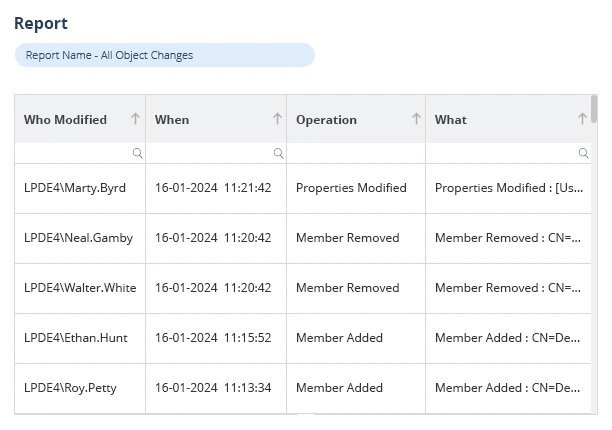Active Directory (AD) is the central identity management system in most Window-based enterprise networks. It controls everything from user logins and permissions to policy enforcement and access to resources. It is not simply a repository of IDs and passwords and is the hub of just about every piece of security in your network. Too many organizations still ignore basic weaknesses in their Active Directory setup and Windows login security.
What is Active Directory Login Security?
Active Directory (AD) login security is a term used to describe the procedures and practices taken to secure the AD infrastructure against unauthorized access of network resources and user information. It entails making the authentication process secure, restricting access permissions, and tracking users’ activities within the Active Directory framework.
Active Directory login security is a comprehensive strategy to safeguard user authentication and access within an organization’s IT environment. By layering strong authentication protocols, password and account policies, MFA, access controls, and monitoring, it can prevent unauthorized people from accessing vital systems and information.
What are 10 Gaps in Windows Login Active Directory Security?
Below are 10 often-overlooked gaps in Windows Login and Active Directory security that leave your network exposed to silent breaches.
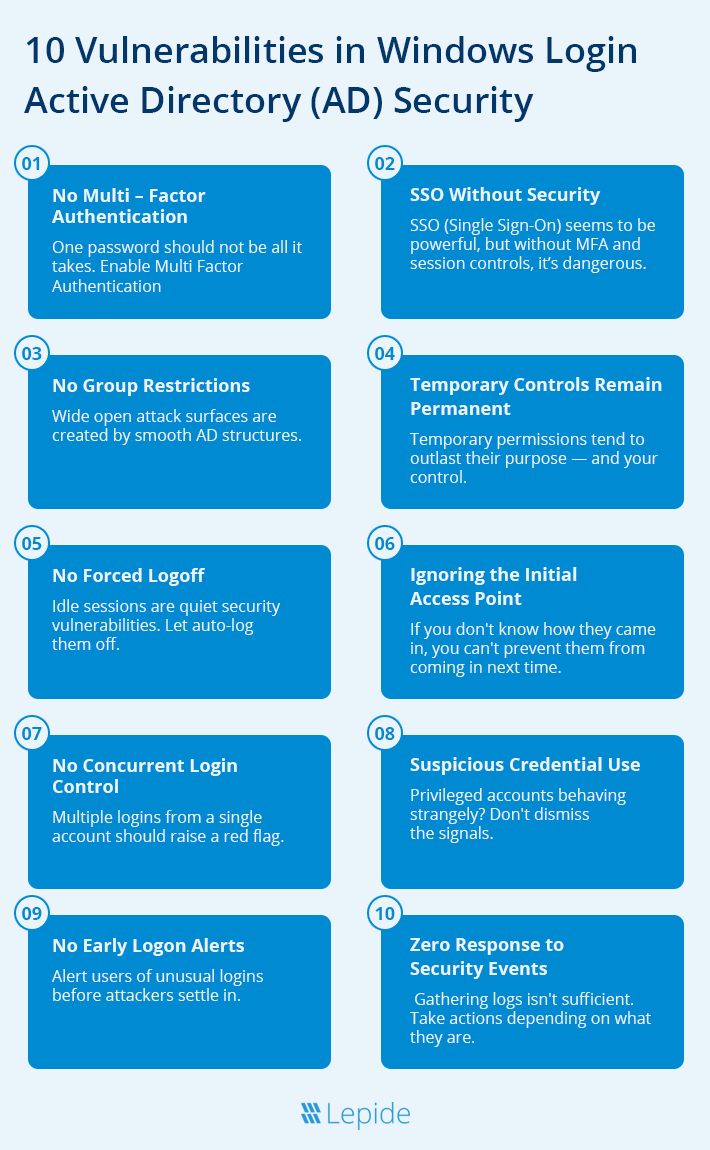
- No Multi-Factor Authentication: Even though Multi-Factor Authentication (MFA) works well, many businesses don’t even apply it to every user. It is especially prevalent for internal logins. It is still dangerous to trust just those, even with strong login and password credentials. Phishing attempts are more likely than ever on the dark web, where credentials may be readily exchanged or sold. For standalone terminal servers or computers with Active Directory domain membership, native Active Directory does not allow for the granular deployment of MFA to Windows login. You can use MFA to ensure that only authorized users can access your Active Directory network. For users to gain access to the company network, they must successfully complete Windows two-factor authentication, which requires two factors: a second factor and their Windows password.
- SSO (Single Sign-On) Without Security: Single Sign-On (SSO) allows users to log in once and access multiple cloud applications without entering their credentials again. While SSO boosts convenience, if not secured properly, it becomes a single point of failure. If an attacker compromises a user’s credentials, they may gain access to all linked cloud apps without additional verification. Use SSO with a strong MFA. Make sure only trusted devices and users can initiate SSO. Monitor SSO activity logs regularly for any suspicious behaviour.
- No Group or OU-Setting Restrictions: Native Active Directory does not let you set workstation and logon time restrictions based on these logical user subset structures, even though there are many compliance requirements that it needs to. Groups and OUs must be given specific limitations. Restrict IT administrators to specific devices, for example, or keep regular users from logging in during non-peak times. Grouping Organizational Units (OUs) and groups into which users can be placed is achievable with Active Directory. But many companies fail to put in place specific login rules or restrictions based on group membership or OUs. This is risky as it means all users share identical access times and privileges, no matter what their role is.
- Be cautious of Temporary Controls: There are instances where an individual might need extra rights or access controls to a project or a crisis, but then those need to be kept open for too long, even forever. But the danger of not taking away that access is too high. You need to employ temporary access utilities or time-limited permissions. Long-term threats should be reduced by having the extra access automatically time-out after a certain time.
- No Forced Logoff: There are organizations who set allowed logon hours, but they don’t enforce a forced logoff when that time ends. As a result, sessions can remain active long after hours, giving attackers more time to act unnoticed. Active Directory can establish when users can log on but doesn’t have the ability to kick someone off your network. The group policy should be configured to enforce logoff once a user’s permitted time ends. This would ensure inactive sessions are closed and systems are more secure.
- Not Recognizing an Initial Access Point: Attackers often jump from one session to another to traverse laterally in a network. Since the initial login trail is erased in nested sessions, the defenders often cannot see where the attacker gained entry. This is especially important when an external or internal attacker is traversing horizontally across your network. It would be simpler to eliminate the whole chain of access if one could attack the first endpoint. Sophisticated logging should be enabled in this situation, and session route tracking technologies that can identify the actual point of entry should be utilized.
- Absence of concurrent logon control: Active Directory has no single central mechanism to track each place a user logs on. You would need to centralize the Windows event logs of all endpoints and servers on the network to do this, as well as track and cross-reference each login in some sort of database. You would also have to monitor the logoffs in order to keep the concurrent logon number correct. The absence of forced logoffs, by the way, greatly worsens this problem since the concurrent logon count remains higher than it would be if a user simply forgot to log off. Enforce policies that restrict the number of simultaneous sessions per user. This not only enhances visibility but also restricts the attacker from extending control.
- Suspicious Credential Use: Most often, users are the last to know that their account is being misused. They have a delayed response time because they can’t report or react without being notified. By notifying the user of unauthorized use of their credentials, you give them the ability to join your security team. The users themselves are the most qualified individuals to identify when a login was improper. Users need to be notified of dubious credentials being used in such situations. Alert users in real time of any access event of their account credentials, successful or not.
- Earlier Logon Notifications: Simply letting the user know when they last signed on would be safer. Additionally, NIST 800-53 compliance requires it. Without centrally logging each login, however, this is not inherently possible. Users are rarely aware of if someone else has used their account. Failure to display their device or last login time deprives them of the chance to report suspicious access. They must be notified of previous connection attempts made with their login credentials. For example, give “last logon” alerts when a user logs in.
- Zero response to Events: IT must use PowerShell to force a user to log off and “sneakernet” their way to the contended endpoint. Forcible remote logoffs can be performed for a variety of valid reasons, but they must nevertheless follow important compliance guidelines. When anomalous behavior is noticed, such as a login from an unexpected place, most systems take some time to react. If there is no automated reaction, the attackers can remain logged in for several hours. By integrating with your SIEM or XDR platform to take immediate action and automating remote logoff or session termination when specific events are triggered, this gap can be overcome.
How Does Lepide Help?
With Lepide auditor for Active Directory valuable, real-time information can be gained into the events and changes taking place to and within Active Directory. Lepide enables you to easily identify the signs of compromise in real time and respond in real time. By tightening your policies, improving visibility, and keeping users informed, you can make Active Directory and Windows login much safer.
Explore how Lepide strengthens Windows Login Active Directory security by scheduling a demo with one of our engineers or downloading a free trial today.
Frequently Asked Questions (FAQs)
Q.1 Why is Active Directory login security crucial?
Active Directory login security is important since AD controls the access to all devices, users, applications, and services in a Windows network. Any vulnerability in login security can cause compromise across the network.
Q.2 What are the most typical gaps in Active Directory login security?
Weak password policies, insufficient multi-factor authentication (MFA), legacy authentication protocols, unused admin accounts, and inadequate monitoring or logging are some of the prevalent gaps.
Q. 3 What logging is necessary for securing Active Directory logins?
You need to turn on and audit logs for failed and successful login attempts, account lockouts, and privilege elevation. Connecting to a SIEM (Security Information and Event Management) system enhances visibility and response time.
Q4. How do organizations start plugging Active Directory login security gaps?
Begin with a security scan to reveal existing gaps. Next, prioritize the patches such as deploying MFA, tidying up inactive accounts, requiring more secure passwords, and enhancing monitoring.