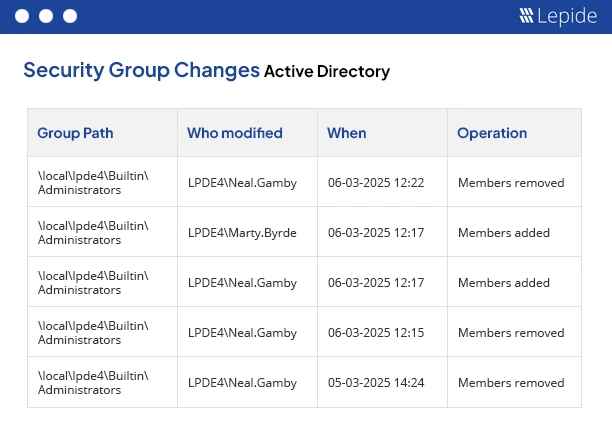When it comes to Active Directory (AD) threat actors aim to get admin control. This problem gets even worse because of privilege creep. To deal with this issue, companies can put three key plans into action: Least Privilege, Just-In-Time (JIT) Access, and Ongoing Entitlement Checks. These methods team up to build a tough, useful, and law-abiding shield.
In this blog, we’ll guide you through the steps to check and take away any unneeded or over-the-top admin access in your AD.
Key Methodologies for Auditing and Revoking Admin Access
Here’s a list of the primary methodologies to check and remove admin access in Active Directory:
- Implement the Principle of Least Privilege (PoLP): This principle boosts security by giving users, apps, and services the access they need to do their jobs. Active Directory should hand out roles based on real business needs steering clear of wide-ranging admin access. Setting up roles in a careful way, keeping tabs on access, and looking things over help stop privileges from growing out of control. Using this principle shrinks the area that can be attacked, backs up zero trust ideas, and limits how bad guys can move around in the network.
- Just-In-Time (JIT) Access: Just-In-Time (JIT) Access provides temporary elevated permissions only at the time necessary, making accounts non-privileged until granted a JIT right. Users access it through the usual defined workflows, often included with a Privileged Access Management (PAM) issuing process; once the required task is completed, privileges are automatically removed, reducing the risk of misuse and limiting the amount of time attackers or malicious actors can access them. In addition, JIT supports an approach that allows for time-limited provisioning, multi-factor authentication, session recording, and logging in Active Directory to handle sensitive operations, and follow appropriate security, compliance, and governance guidelines.
- Continuous Entitlement Review Practice: Entitlement reviews involve ongoing review of user entitlement or access data to establish whether those entitlements are still suitable. Access entitlement reviews are not a one-time audit; access reviews are continual processes that change based on organizational evolution, such as changes of leadership, layoffs, or finished projects. Reviewing entitlements includes reviewing entitlements in Active Directory which may include group memberships, file shares, admin rights, and/or application access. Entitlement review enables removal of un-used entitlement or excessive entitlements which contributes to privilege creep.
How to Audit and Revoke Admin Access in Active Directory
To secure your Active Directory (AD) environment, you will need to be vigilant with monitoring privileged access. Let’s look at how to remove unnecessary administrator access and begin proactively auditing access.
- Establish a Baseline for Privileged Access: It is just as key to manage as it is to limit access to sensitive resources and functionality in your organization. Identify what groups and other accounts (Domain Admins, Enterprise Admins, Schema Admins, etc) are privileged in the AD environment. Make note of these accounts, the role, and the level of access granted to each role. This baseline will serve as a reference to compare against future audits and access reviews.
- Enforcing Least Privilege Access Controls: At its core, the security concept of least privilege means that individual users should only have access they need to get their job done. When possible, avoid placing users into groups that provide elevated permissions (i.e., Domain Admins). If you want to delegate certain admin functions, consider role and special group based access which have diminished capabilities. Following this principle will reduce the amount of surface area that is available for attackers to gain access to a system and exploit vulnerabilities, and to prevent inadvertent or intentional data leaks of sensitive information.
- Review Access Policies: Conduct periodic access reviews to align user rights with operational needs. This will allow you to identify and eliminate excessive, legacy, or unused permissions, resulting in a diminished security risk. Be sure to peruse access logs for any unusual activity that could indicate a possible abuse of privileges or compromised accounts. Good logging is important to provide a checklist for compliance requirements, improve accountability and provide a consistent audit trail throughout the access program reviews.
- Regularly Monitor and Audit AD: Monitoring and auditing Active Directory is vital for spotting and fixing security gaps. Set detailed audit rules for key events like directory changes, user/group updates, privilege actions, and risky logins (e.g., adding Domain Admins). Send these logs to a central SIEM system for real-time alerts and deep analysis. Use Advanced Audit Policy Configuration for more precise control over directory access and policy changes.
- Establish Incident Response and Recovery: Prepare for incidents in Active Directory by documenting clear response steps, assigning roles, outlining communication plans, and identifying systems to isolate or shut down. Ensure detailed logging of changes—who made them, when, and where. Enable advanced audit policies like special rights usage and directory service changes on key systems. Regularly practice your response plan to ensure teams can detect, stop, undo, and learn from incidents.
- Automate Privilege Revocation: This is a very helpful option to turn off users’ access rights to systems and applications when privileges or rights are no longer needed. An automated action would also configure automated procedures to help remove unnecessary administrative rights quickly and more accurately. And those systems just automatically intervene and take back any kind of unnecessary privileges if someone’s access ever crosses a line of functional type, or becomes idiosyncratic type or something like that. Automation ensures that access controls are always enforced, and thus really eliminates most errors and lapses of delay.
- Train Administrators: Train system administrators on the threats and roles of privileged accounts in Active Directory (Domain Admins, Enterprise Admins, Built-in Administrators and Schema Admins). Reiterate access controls. Offer continuous training on security best practices, potential risks of misuse, and protocols for the access of administrators. Train administrators on when to remove inactive admin access by disabling or deleting the accounts.
Conclusion
Removing unnecessary administrative access and making regular audits a requirement is now absolutely essential; they are no longer optional. A strategic combination of Least Privilege, JustInTime Access, and Continuous Entitlement Reviews can build a completely self-sustained security cycle as your Active Directory environment changes. This process can mitigate risk, improve compliance and keep everyone accountable. As an organization you can proactively tackle privilege creep, defend against intrusions and sustain governance, while not sacrificing efficiency by embedding these processes into your daily business.
How Does Lepide Help?
Lepide Auditor for Active Directory is focused on monitoring admin access and making sure it’s not excessive. It tracks membership changes and shows how privileged groups have changed over the years, super helpful for security audits and trimming unnecessary admin access. Get a clear view of group structures, detect abandoned accounts and monitor suspicious privilege activity. It’s important to know who can get to your system, it’s even more important to know how to control, track, and restrict that access.
Lepide enables you to know the real permissions users and objects have, as well as what normal user behavior looks like. By studying data consumption, it can identify any redundant permissions. With Lepide Protect, you can address privilege creep in real-time by automatically revoking access no longer required.
Are you looking for a comprehensive auditing session agenda? Discover an array of strategies, insights, and practical guidance to help you get the job done right by reading The State of Active Directory Security.
Want to witness Lepide Auditor for Active Directory in action? Book a demo with one of our engineers or snag a free trial to try it out!