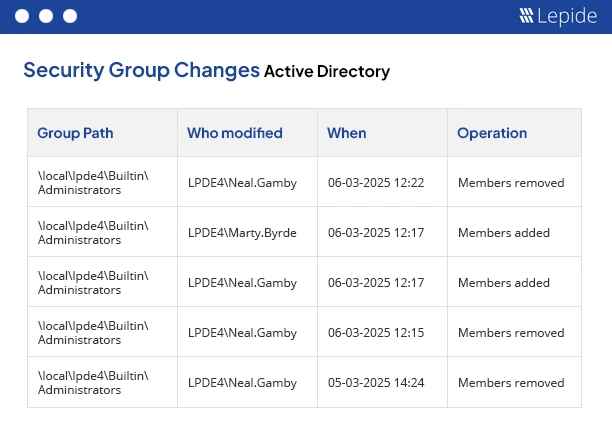Active Directory (AD) is the linchpin of most corporate networks, storing all user accounts, passwords, and access privileges. If you have compromised AD, you have compromised your entire environment, putting control over your servers, email, and file systems at risk.
This makes AD one of the most frequently targeted systems in modern breaches. Once hackers gain access to AD, they no longer have to exfiltrate single records one by one; they can move methodically, alter permissions remotely, and remain undetected for months.
Many companies continue to operate their Active Directory with weak passwords, too many administrators, and no effective monitoring. It’s not that IT teams don’t care; it’s that AD is big, old, and complicated. This makes it easy for small mistakes to grow into big security gaps.
What are the major security threats to Active Directory?
Because Active Directory has been around for a long time, attackers have found multiple ways to exploit security vulnerabilities. Microsoft has proactively plugged gaps in Active Directory security, but attackers will always find different ways to exploit the system and the humans that use them.
Active Directory security threats fall broadly within following categories:
- Active Directory System Vulnerabilities: Active Directory uses Kerberos authentication which has numerous vulnerabilities, such as Pass the Hash, Pass the Ticket, Golden Ticket, and Silver Ticket. AD also supports NTLM encryption, a remnant of when NTLM encryption was actually used in AD, despite security being subpar. Brute force attacks are also a common method for attackers to force their way into AD.
- Insider Threats in Active Directory: The most common way your Active Directory security is likely to be circumvented is through insider threats. Phishing attacks, social engineering, and spear-phishing often succeed with your users who aren’t security conscious, allowing attackers to gain access to your AD with stolen credentials.
- Excessive Permissions: Excessive permissions are also a common threat to Active Directory security, with users being either careless or intentionally malicious with data they should not have even had access to in the first place.
What are the Key Best Practices for Active Directory Security?
Here are a few high-level best practices that can help you secure your AD environment.
- Limit Privileged Users and Apply Least Privilege
- Secure Administrator and Privileged Accounts
- Use Strong and Modern Password Policies
- Keep the Active Directory Clean
- Conduct Regular Assessments
- Audit Active Directory Changes
- Monitor Active Directory for Signs of Compromise
- Keep a Solid AD Backup and Recovery Plan Ready
- Secure Domain Controllers
- Implement Multi-Factor Authentication (MFA)
- Secure Remote Desktop Protocol (RDP)
1. Limit Privileged Users and Apply Least Privilege
Having more accounts with admin rights makes it easier for the attackers to gain access. Most organizations allow access to far too many users. Make sure to look at who really needs Domain Admin or Enterprise Admin access. For most people, a regular user simply suffices. Establish role-based access controls (RBAC) for everyone, limiting user access to just what they need to perform their job. Not more, not less.
You can also consider using temporary admin accounts for certain tasks. As an example, if a user needed to be an admin for a short time to fix a server, allow them temporary admin rights for a couple of hours, and turn it off automatically when done. Leverage the principle of least privilege (PoLP) to reduce the number of access points for attackers and improve your overall Active Directory (AD) hygiene.
2. Secure Administrator and Privileged Accounts
Admin accounts provide a path of least resistance to an attacker. Admin accounts can add users, change policies, and access nearly the entire system. You should limit access to administrators accessing corresponding accounts with their normal accounts. For example, admins should not log into email or browse the web with their privileged credentials.
Use a password manager to securely manage admin credentials. Use strong authentication mechanisms to protect privileged credentials, always use unique credentials for each administrator, and avoid shared admin accounts when possible. Use dedicated admin workstations when performing administrative tasks whenever possible or if a system needs to run internet-connected applications. Properly managing administrative access helps to prevent lateral movement in your environment.
3. Use Strong and Modern Password Policies
The foundation of AD security lies in strong passwords. Create a password policy that encourages long, complex passphrases (at least 14 characters) combining words, numbers, and symbols.
Implement a banned-password list to prevent users from setting easily guessed passwords. Multi-Factor Authentication (MFA) should be mandatory for all privileged and remote accounts. Even if a password is stolen, MFA adds another layer of defense. Modernizing your Active Directory password policies drastically minimizes credential-based attacks.
4. Keep the Active Directory Clean
Over time, AD environments become cluttered with outdated user accounts, unused groups, and inactive computers. Each abandoned object increases your attack surface.
Regularly identify and remove inactive user accounts, old groups, and orphaned devices. Every AD object should serve a clear purpose. Active Directory Cleanup solutions make it easier to automate the discovery and removal of stale accounts, helping you maintain a lean, efficient, and secure directory.
5. Conduct Regular Assessments
Managing Active Directory is an ongoing process. Conduct periodic Active Directory security assessments to review permissions, password policies, and trust relationships.
Verify that all updates are applied to Domain Controllers and check for unnecessary domain or forest trusts.
Organizations undergoing mergers or infrastructure changes should always perform a fresh assessment. A structured Active Directory self-assessment at least once a quarter helps identify misconfigurations before they turn into vulnerabilities.
6. Audit Active Directory Changes
You may be unaware of what’s happening in your Active Directory until an event occurs, if you do not have proper auditing. Every event leaves a trail of some kind, whether it’s a password reset or a modification to group membership. You can track who made changes and when they took place by enabling Active Directory auditing.
You can also consider using AD auditing solutions, which will help you quickly gather logs, identify any abnormal behavior, and setup alerts when any significant event occurs such as a privilege escalation or a new admin being created. Knowing what changed in Active Directory enables accountability and allows you to respond quickly to an incident.
7. Monitor Active Directory for Signs of Compromise
The majority of Active Directory (AD) breaches are not something that happens overnight. The attackers will usually spend weeks or even months silently moving around in your network by collecting credentials, escalating privilege and creating backdoor accounts.
Be on the lookout for the following unusual activity:
- Logins at strange hours
- Multiple failed logins
- Abrupt or sudden changes in group memberships
- New service accounts can be created
- Repeated attempts to contact from the same IP address
Implementing an Active Directory Security tool can help inform you of the above-mentioned unusual activity early on. They are able to correlate events together and alert you when something unusual happens. This allows your team to act before the attacker has a chance to do any serious damage.
8. Keep a Solid AD Backup and Recovery Plan Ready
Even with good defenses, incidents, or errors can happen. This is why it is important to create a dependable Active Directory backup and recovery plan to maintain business continuity. Remember to regularly back up your AD Database (NTDS.dit) and System State offline to secure backups against any malware or ransomware.
Furthermore, backups should be periodically tested, as a backup that cannot be recovered in a timely manner is useless. A well-considered disaster recovery plan enables you to restore operations quickly after compromised or corrupt data.
9. Secure Domain Controllers
Domain Controllers (DC) are extremely important in your environment. Once DCs have been compromised, your entire Active Directory (AD) as a whole may be compromised. Therefore, you should maintain a physical or logical gray wall around your DCs and log only admin access.
Avoid all but the necessary applications, and patch promptly. Enable advanced event logging and disable any interactive logon for non-admins. Proper domain controller security will help contain potentially compromised identity systems and keep them safe from manipulation.
10. Implement Multi-Factor Authentication (MFA)
Passwords alone are no longer enough to keep attackers out. Phishing and brute-force attacks can easily compromise them. Adding multi-factor authentication (MFA) provides a crucial second layer of protection; even if credentials are stolen, attackers can’t log in without verification.
MFA should be applied to all remote access, admin accounts, and any system that ties into your AD. Many modern MFA solutions can easily integrate with Windows logins, VPN systems, and cloud platforms.
11. Secure Remote Desktop Protocol (RDP)
RDP is one of the most common entry points for attackers. Simply leaving it open and unprotected is like letting a burglar enter your front door while you sleep.
If RDP must be accessible, use network-level authentication and ensure it is encrypted and secure. Limit access to known specific IP addresses, or limit RDP accessibility to those using a VPN only. If a machine does not need RDP access, disable it completely.
You can also leverage session logging to know who accessed what machine and when.

How to Secure Active Directory with Lepide?
At Lepide, our Active Directory Security Solution allows you to get real-time, actionable insight into the changes being made to your Active Directory. You will be able to spot the signs of compromise in real time and take action faster to prevent potentially disastrous incidents.
If you’re looking for an Active Directory security and auditing tool that provides real-time alerts and pre-defined reports, it’s worth checking out our AD Security solution. Schedule a demo or start your free trial today to see how it can help you detect, respond, and secure your Active Directory in real time.
FAQs
Q- What are the biggest security risks in Active Directory?
Ans– Common vulnerabilities include weak passwords, excessive numbers of admin accounts, inactive user accounts, and insufficient monitoring. Attackers often look to use these weaknesses to gain control of domain controllers and additional critical systems.
Q- How often should we review Active Directory security?
Ans- In most cases, experts advise that you should review your Active Directory security every three months. Larger organizations, or regulated industries, may want to review it every month. You should also consider a review of AD security if there is a major change, like a merger, a migration, or a rollout of new software.
Q- How can I detect if my Active Directory has been compromised?
Ans- Look for warning signs like unusual logins, failed login attempts, new service accounts, or group membership changes. Using tools like Lepide Auditor can help detect suspicious activity early and alert your team before damage spreads.
Q- What is the best way to back up Active Directory?
Ans- Regularly back up your Active Directory database (NTDS.dit) and system state, and store the backups offline, so ransomware will not reach them. Always test your recovery process. A backup that you are unable to restore quickly is as good as no backup.
Q- What happens if an attacker gains Domain Admin access?
Ans- Once someone acquires Domain Admin rights, they can control all user accounts and all policies in your environment. They have the potential to create backdoors, steal sensitive information, or even shut down your systems altogether. That’s why limiting privileged access is important.