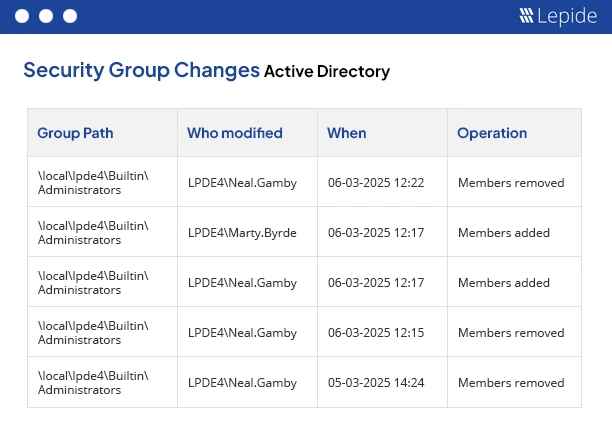The attackers focus on inactive accounts as they can be abused without breaking the security system. Since companies do not have time to look into these accounts, they provide “a hidden entry point.” These accounts are utilized by attackers to remain undetected, enabling them to freely roam the network and escalate their malicious activities.
The most influential target category, according to the Lepide State of Active Directory survey, was Active Directory users, as 21% of their accounts were either unrecognised or inactive.
Real World Breach Examples
- Data Breach at Tesla (2023): The occurrence of data breach happened at Tesla in 2023 when the former employee granted a German news channel access to the PII data concerning over 75,000 workers and consumers in May. There was an insider fraud going on in the organisation. Unlike the conventional sort of data breaches instigated from outside an organisation, this one went ahead because two former employees managed to break in.
https://www.twingate.com/blog/tips/Tesla-data-breach) - U.S. State Government Breach(2024): A situation arose in 2024 where a hacker intruded into a state government agency in New York, using the credentials of some former employee. The hacker accessed the state computer network with these old credentials through a VPN, pretending to be the former administrator. https://thehackernews.com/2024/02/us-state-government-network-breached.html
Why Are Inactive Accounts A Threat?
- Ideal Point for Attackers: Attackers may use inactive accounts as a means of breaking into a company’s network. It seems very simple to get beyond the perimeter wall’s security. If such accounts are no longer in use, it should be easy to assume controlling the login credentials.
- Vulnerable to Credential Compromise: Features like multi-factor authentication (MFA) probably don’t apply to accounts that aren’t being used. Credential stuffing attacks are particularly dangerous for these passwords because they attempt to exploit stolen username-password pairs in large quantities.
- Regulatory and Compliance Risks: Regulatory compliance issues can arise from inactive accounts as well. These accounts might violate access-control regulations like GDPR, HIPAA, or SOX, which might cost the business a lot of money and damage its reputation.
- Exploit Privilege Creep: When an employee leaves, the account with which he was working most probably will have the same access rights as before. If these accounts are not well deprovisioned, the abuse of such privileges becomes possible. They can be utilized by hackers to enter the least protected places, as they are not controlled.
Measures to Mitigate the Risks
In order to guard against this hidden menace, you must take actionable steps:
- Implement a Robust Deprovisioning Policy: The easiest way is to formulate a method that promptly ensures the deactivation or deletion of accounts, in the event that an employee or a contractor leaves, no later than the day of their departure. Subsequently, you proceed with the daily implementation of this strict policy.
- Regularly Review Permissions: Conduct a thorough access review for each user on a monthly basis, and decide the frequency depending on your company’s requirements. Go through all user accounts and permissions to make sure there are no inactive or dormant accounts, and that access levels are appropriate.
- Offboarding Process: Be specific as to how all access permissions will be revoked when an employee resigns, is transferred to another position, or his temporary contract comes to an end.
- Constant Monitoring: Use threat detection technologies, such as User and Entity Behavior Analytics (UEBA), to keep an eye out for any unusual user behavior or behavioral changes that might point to malicious activity.
Conclusion
To form a strong security posture, it is not just the walls that matter but making sure every door, even the doors that no one is using, are secure. One of the most common, yet very critical vulnerabilities in Active Directory is the existence of user accounts that are inactive, and thinking of insiders and outsiders as a source of help. Doing the proactive step to locate, audit, and delete the inactive user accounts is a step towards improving the security posture and limiting the exposure to risk of the organization.
How does Lepide help?
Lepide offers complimentary tools to help you locate and remove inactive accounts from Active Directory. The Lepide Inactive User Reporter Free Tool assists you in tracking user accounts in your AD environment and presenting the reports on those user accounts which have not logged in for a defined period of time.
With the Lepide Active Directory Cleanup solution, businesses can efficiently identify, handle, and remove inactive user and computer accounts that represent a significant security risk. It continually scans AD environments for inactive accounts using configurable inactivity levels, such as devices or users that haven’t signed in for 30, 60, or more than 90 days. After identification, it offers comprehensive reports that include account status, group memberships, permission levels, and last logon times. This enables IT teams to prioritize which accounts should be disabled, reviewed, or deleted. Lepide tools are not only free, but they are also valuable investments in enhancing your organization and cyber defenses.
Don’t let hidden threats compromise your network. Take that vital first step in addressing this security blind spot by leveraging our free tools. Download the Lepide Inactive User Reporter for AD.