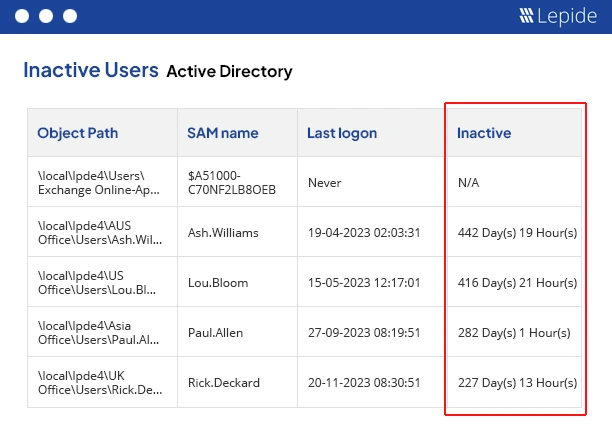Inactive user accounts in Active Directory (AD) are more than just clutter. They represent open doors for attackers, wasted licenses, and compliance risks. Forgotten accounts can be exploited for privilege escalation, used to move laterally, or leveraged in ransomware attacks.
Native AD tools can help identify these accounts, but they’re often limited, time-consuming, and lack automation. That’s where specialized AD cleanup tools come in. In this guide, we’ll explore the best free and paid solutions available today for detecting and managing inactive accounts.
Why You Need Tools for Inactive AD Account Management
- Security: Dormant accounts are prime targets for brute-force attacks and credential stuffing.
- Compliance: Standards such as HIPAA, SOX, and PCI require regular review of inactive or orphaned accounts
- Cost savings: Deactivating unused accounts frees up licenses and resources
- Operational hygiene: Keeps AD organized, reduces clutter, and simplifies user management.
Free Tools for Detecting Inactive AD Accounts
Lepide Inactive User Reporter
If you want a quick, accurate, and hassle-free way to find inactive users in Active Directory, Lepide’s Inactive User Reporter is one of the best free options.
- Generates reports on inactive users based on last logon timestamps.
- Helps admins clean up unused accounts before they become a security liability.
- Lightweight, easy to install, and doesn’t require advanced PowerShell skills.
- Ideal for small to mid-sized organizations that want visibility without added costs.
AD Tidy
A simple utility for scanning AD, exporting inactive users, and performing bulk actions (disable, move, delete).
- Easy-to-use GUI.
- The free version is limited in functionality; the full version is needed for automation.
Native Active Directory PowerShell Scripts
For admins comfortable with scripting, PowerShell can track inactive accounts using attributes like LastLogonDate. Example:
Search-ADAccount -AccountInactive -TimeSpan 90.00:00:00 -UsersOnly | Export-CSV InactiveUsers.csv -NoTypeInformation
Pros: Flexible, free, and native.
Cons: Requires scripting knowledge, no automation, and results often need manual cleanup.
Paid/Enterprise Tools for Managing Inactive AD Accounts
-
- Lepide Active Directory Cleanup: Lepide’s enterprise-grade AD Cleanup tool goes beyond detection; it automates the entire cleanup process.
- Detects inactive users and computers across AD.
- Automates actions; disable, delete, move, or reset account passwords based on policies.
- Integrates with Lepide’s broader Data Security Platform for compliance, reporting, and threat detection.
- Generates audit-ready reports for security and compliance teams.
- Lepide Active Directory Cleanup: Lepide’s enterprise-grade AD Cleanup tool goes beyond detection; it automates the entire cleanup process.
This is ideal for mid-to-large enterprises that want automation, scalability, and compliance-grade reporting.
- ManageEngine ADManager Plus: A popular tool that combines AD reporting, cleanup, and user lifecycle management.
- Provides canned reports for inactive users.
- Automates cleanup tasks with scheduled policies.
- Paid version required for enterprise-scale automation.
- Netwrix Auditor for Active Directory: Well-known for compliance-focused auditing.
- Tracks inactive accounts and changes in AD.
- Strong reporting and forensic capabilities.
- Geared towards organizations with regulatory needs.
- Quest Change Auditor: Focuses on real-time auditing and tracking inactive accounts.
- Detects, alerts, and reports on the status of AD accounts.
- Often used in enterprise environments with complex AD infrastructures.
Feature Comparison at a Glance
| Tool | Free/Paid | Key Features | Best For |
|---|---|---|---|
| Lepide Inactive User Reporter | Free | Quick inactive user reports, last logon analysis | SMBs, quick visibility |
| PowerShell | Free | Script-based reporting | Skilled admins, small organizations |
| AD Tidy | Free | Simple GUI, bulk export | Small organizations needing a lightweight solution |
| Lepide AD Cleaner | Paid | Automated cleanup, compliance reports, policy-based actions | Mid–large enterprises |
| ADManager Plus | Paid | Reporting + user lifecycle management | Enterprises needing broader AD control |
| Netwrix Auditor | Paid | Compliance-ready audit trails | Regulated industries |
| Quest Change Auditor | Paid | Real-time auditing & alerts | Complex enterprise AD |
Best Practices for Managing Inactive Accounts
- Run reports regularly (weekly/monthly)
- Disable before deleting, which gives time to monitor for disruption
- Automate with policies where possible
- Audit and document actions for compliance
- Pair detection with access reviews to validate legitimacy
Conclusion
Inactive Active Directory accounts are silent vulnerabilities that attackers love to exploit. Free tools, such as Lepide Inactive User Reporter and native PowerShell scripts, are great for enhancing visibility. However, for larger organizations that require automation, compliance-grade reporting, and long-term security, enterprise solutions like Lepide Active Directory Cleaner provide a more comprehensive solution.
Want to start today?
- Download the free Inactive User Reporter
- Book a demo or download a free trial of Lepide AD Cleanup