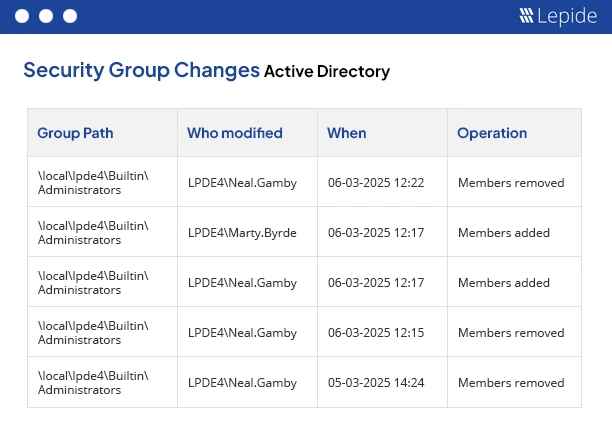What is Privileged Access Management?
Privileged Access Management (PAM) refers to the tools and processes businesses use to manage, monitor, and protect access to critical systems and data. PAM focuses on safeguarding privileged accounts those with elevated permissions to prevent unauthorized access to sensitive data and systems. Without it, the entire organization may be at risk as privileged accounts may turn into the main targets of cybercriminals.
Privilege Access Management (PAM) is a critical concern for organizations worldwide, as cybercriminals target privileged accounts to gain unauthorized access and carry out malicious activities. To protect against this threat, organizations should prioritize PAM best practices, both in traditional environments and cloud infrastructure.
Different Types of Privileged Access Management
Here are the most common types of privileged accounts PAM (Privileged Access Management) strategy covers:
- Service Accounts: Machine-oriented accounts are used by automation tools or software to execute scripts, services, and other programs. Without proper credential rotation or monitoring, they pose serious risks especially since they often have extensive permissions. For example, the disastrous 2020 SolarWinds hack allowed hackers to access vital data and systems by discovering weaknesses in the service accounts.
- Domain Accounts: Domain administrators manage workstations, servers, user accounts, security rules, and group memberships across entire network domains. Since they are human administrator accounts with complete authority over an organization’s IT infrastructure, attackers find them to be appealing targets. For example, in the early 2021 Microsoft Exchange Server attacks, adversaries exploited privileged accounts to escalate access across domains.
- Emergency Accounts: Emergency accounts, often called break-glass accounts, are triggered in the event of a serious incident. Only when regular administrative access is lost, such as in the event of a security incident, are these activated; otherwise, they are kept disabled by default. It is necessary to strictly regulate, monitor, log, or audit their use. Break-glass accounts bypass standard security, monitoring, and authentication controls. If not handled appropriately, they pose serious dangers.
Challenges In Implementing Privileged Access Management
Deploying PAM isn’t plug‑and‑play, and most organizations face key challenges:
- Visibility Gaps: Many businesses are simply unaware of the whereabouts of all the privileged accounts, whether they be cloud-based identities or automated application credentials. The lack of comprehensive account discovery results in problems with privilege access control. Organizations that lack a clear picture of who has privileged access and how they use it will be unable to successfully install PAM best practices. A clear inventory of privileged accounts is not available for many organisations. Security blind spots are created by shadow IT, shared credentials, and unmonitored admin accounts, which make it simple for attackers to take advantage of overlooked weaknesses.
- Compliance and Audit Challenges: Adhering to regulations like GDPR, HIPAA, PCI-DSS, and NIST necessitates stringent security rules, frequent audits, and thorough access logs. Tracking privileged access and demonstrating compliance are difficult for organizations without a centralised PAM approach. Organizations risk fines and harm to their reputation when even badly executed PAM systems fail.
- Complex Environments: Modern IT spans on‑prem, public/private clouds, containers, and edge devices—each with distinct IAM models and APIs, making unified PAM enforcement challenging. Additional layers are introduced by hybrid cloud; consistent PAM enforcement is hampered by shared responsibility confusion, data mobility across jurisdictions, and restricted visibility into third-party components.
- Lack of Efficient Access Management: The difficulty of privilege management increases with the size of the company, particularly in settings with a lot of resources and constantly shifting needs. For an organisation of 1,000, a solution that works for ten might not hold up. It becomes inefficient in this situation to manage permissions for every cloud resource when access is necessary.
Privileged Access Management Best Practices
To protect diverse privileged access, organizations should implement the following PAM best practices
- Enforce Principle of Least Privilege: Adhere to the Principle of Least Privilege (PoLP), which states that a user shouldn’t have administrator privileges if they are unnecessary. Use the least privilege principle to make sure each account has the bare minimum of access required. The Zero Standing Privilege model is promoted by contemporary best practices, which offer access for the duration of the work and then immediately withdraw it. This approach treats every user and device as a potential risk granting access only when absolutely necessary.
- Require Strong Authentication and MFA: Using several kinds of verification prior to authorised account access is another best practice. By adding an additional layer of protection, MFA lowers the possibility of compromised credentials. MFA should be enforced for all the important accounts, and integrated into privileged access management (PAM) systems for all privileged accounts. When coupled with policy enforcement and regular password rotation, this significantly lowers the possibility of credential theft or misuse.
- Use Role-Based Access Control: By creating roles and linking them to the necessary permissions, role-based access management helps you regulate who has access to cloud resources. Clearly define who is authorised to request, approve, and carry out privileged access. This lowers the possibility of unintentional or deliberate abuse of privileged accounts and restricts the possible harm in the event of a breach.
- Session Monitoring and Logging: Keep an eye on all privileged sessions in real time by recording specifics such as commands, timestamps, and host and user context. You can follow user activity throughout the entire infrastructure with the help of a specialised session monitoring and logging tool. This allows them to spot and report questionable activity, collect crucial data for audits, and stop possible breaches before they become serious disasters.
- Training and Security Awareness: Employees may be your biggest weakness when it comes to efficient access control, especially in light of the prevalence of phishing scams and credential stuffing. Demonstrate the security impact of privileged access and emphasize the importance of MFA and strong credentials. To make sure employees are aware of their duties and know how to manage privileged accounts securely, conduct frequent training sessions. Provide regular training on PAM policies, usage guidelines, and session monitoring to administrators, privileged users, and stakeholders. To guarantee adherence to best practices, cultivate cultural acceptance.
- Review Privileged Access: Access management is not a one-time implementation but rather a continuous activity. Periodically grant and deny access to users when their roles, responsibilities, and jobs change, and record each change. Monitoring new hires as well as those leaving their department or the company entirely is necessary to reduce underutilized and vulnerable accounts. PAM tools that interface with an identity provider facilitate the automation of identity lifecycle modifications
- Update Systems and Patches: Patching and updating systems are essential Privileged Access Management (PAM) best practices since unpatched vulnerabilities are easy ways for attackers to increase privileges, even in highly secured systems. Automatically checking servers for missing updates, prioritising patch deployment to high-risk systems, doing extensive testing before rollout, and scheduling patch cycles on time are all essential components of a good patch management procedure. Software flaws are the entry point to the vital systems of your organisation. Maintaining your operating systems, apps, and firmware updated with the newest security patches will help you stay one step ahead of possible attackers.
How Lepide Helps with Privileged Access Management
Lepide Protect (part of the Lepide Data Security Platform) incorporates an AI-driven permissions management system where users can easily and effectively control permissions for all shared locations. While permissions policies enable the ability to automatically revoke access and delete inactive users, team management capabilities offer hierarchies that let managers apply permissions to the members of their groups.
Lepide Data Security Platform shows exactly who has access to what and highlights users with excessive permissions. By detecting inactive users or machines, problematic accounts, legacy issues, passwords that never expire, and over-privileged users, our solution streamlines your PAM efforts and helps you harden your Active Directory.
To learn more about how the Lepide Data Security Platform can support Privileged Access Management, download a free trial or schedule a demo with one of our engineers.