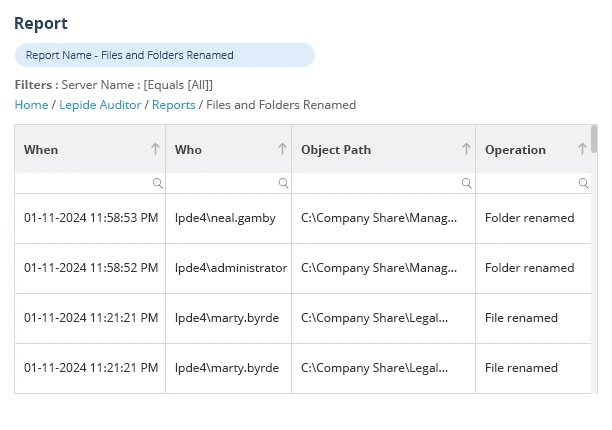In 2025, ransomware has evolved to such an extent that cyber criminals determine interesting ways to beat system security, including hiding ransomware in JPG pictures.
Legacy security tools and traditional ransomware awareness training do not always account for this new threat, making it a real risk to the security of your sensitive data.
How Does Ransomware Get Embedded in JPG Images?
This type of threat mainly relies on a practice called steganography. Steganography involves covering up data by inserting it into non-suspicious information. In this case, attackers hide malicious information in either the pixel data or the metadata of JPG files. This image appears normal to both the human eye and to the usual software. Nevertheless, when combined with a specially written script or document, the code is activated and leads to a ransomware attack.
The attack progresses through various phases in the majority of cases. Initially, the attacker sends a phishing email or message, attaching both a JPG image and a document file (such as Word or PDF). Users can be prompted to activate macros or execute a script that is used to scan the image for any hidden information. After the code is removed, the ransomware programme starts by encrypting the victim’s information and requires them to pay a fee to get access to their data. Identifying and stopping this threat early is very complicated because there are several steps involved.
Why Are JPG Images the Perfect Vehicle for Ransomware?
JPG images are used by billions of people all over the world. They help create posts on social media, send business emails, and share pictures with friends and family. No one tends to doubt the safety of JPG files, mainly because they are everywhere and widely trusted by users. Therefore, they are a popular target for cybercriminals.
Additionally, most antivirus and endpoint security applications search for popular threats or executable programs. Generally, JPG images are not able to run code and do not raise warnings from traditional security services. As a result, ransomware hidden in JPGs can sneak past security and successfully attack a user who opens it.
What Makes This Attack Method So Effective and Dangerous?
There are several reasons why ransomware involving JPG images is particularly successful:
- Evasion of Traditional Security: Due to splitting the attack into an image and a document, attackers ensure security tools have trouble identifying the full attack process. Images alone cannot damage a device, and ransomware is unlikely to be found in documents alone.
- Exploitation of Human Trust: Users are conditioned to trust image files, especially if they appear to come from a legitimate source. Attackers exploit this trust through convincing phishing emails and social engineering.
- Stealth and Persistence: The initial attack comes silently, making it hard to detect. Most victims are completely unaware until their files are secured and a note asking for a payment to unlock them appears.
- Scalability: This method is easy to automate and scale, allowing attackers to target thousands of victims with minimal effort.
How Are Cybercriminals Using Steganography to Evade Detection?
Steganography is not a new idea, but lately it has been improving for use in ransomware attacks. There are several techniques attackers use to hide their code.
- Pixel Data Manipulation: Manipulating just a few bits for every pixel can help hackers fool people by hiding information in an image without much notice.
- EXIF Metadata Exploitation: Items within the EXIF section of image metadata can be used to store very dangerous data. These types of software are usually ignored by antivirus programs.
- Obfuscation and Encryption: Attackers often encode their payloads in formats like Base64 or encrypt them, making it even harder for automated tools to spot the hidden code.
Once the loader script is run, it goes on to extract the secret code, using it to finish the attack.
Most of the time, traditional antivirus and endpoint security solutions find malware by matching their signatures. Antivirus programs try to identify signs that indicate harmful actions. However, if a JPG file does not reveal its ransomware until a certain script or macro is executed, the signatures do not line up. Viewing the image file will not provide a clue that it is dangerous.
These detection tools may struggle to spot these attacks, especially if the whole process is made to look authentic. It takes combining the image and document to reveal the malicious actions, and that is why automated systems find it hard to notice and flag the behavior.
How Are Attackers Using Social Engineering to Spread JPG-Based Ransomware?
Most of these attacks rely heavily on social engineering. Scammers write emails that seem very much like those sent from companies, HR departments or even greetings from your friends and relatives. They make people want to open the included pictures and documents, raising the possibility of infection.
Those trying to spread malware could even release infected images using popular instant messaging or social media accounts. Since the threat often comes through channels users know, it is not as easy for them to recognize anything dangerous.
What Can Individuals and Organizations Do to Protect Themselves?
Due to the complexity of these attacks, using many layers of defence is necessary. These are the main ways to protect yourself from ransomware in JPG pictures:
- Advanced Email Filtering: Choose tools that can look at images in emails as well as detect files that might not be seen by a regular email filter for attachments.
- Disable Macros by Default: Allow Office applications to block macros by default in all new documents. Most cyberattacks depend on macros to run the concealed code they carry.
- Behavior-Based Detection: Instead of checking security signatures, use tools that look at the actions of files and the computer’s system.
- Regular, Offline Backups: Maintain frequent, offline backups of critical data. This ensures you can recover your files without paying a ransom if an attack succeeds.
- User Education and Awareness: Make it a habit to back up your essential data on a device that does not connect to the internet regularly. In this way, you will be able to get back your files without having to pay a ransom after an attack.
- Restrict File Types and Access: Block some types of files from being received or opened from suspicious sources, and keep any questionable files separate until they’re analysed.
What Are the Latest Trends and Predictions for Ransomware in 2025?
As criminals in cyberspace develop more skills, you can expect them to rely more on steganography and multiple attack methods. AI is being used more often for security, but attackers are using it as well to improve their phishing tactics and plans.
Experts state that as long as ransomware is used, it will continue to be both lucrative and highly disruptive to organisations. There has been a move from attacking groups to targeting individuals, where attackers spend plenty of time exploring those they want to trick. Therefore, companies ought to remain proactive and improve their defences as the threats change.
Conclusion
Ransomware in JPG images is now so important that it should be noticed by everyone, not only IT experts. To prevent phishing and other attacks based on trust, cybersecurity must be planned and practised proactively by using different technologies. Among these efforts are advanced tools, updating your knowledge, reliable backups and being cautious even with the simplest files.
From 2025 onward, it’s obvious that no file format can be trusted and no security solution is perfect. Be aware, be ready, and keep an eye out for more cases of cybercrime. It takes only a simple picture for ransomware to enter, so always be cautious online.