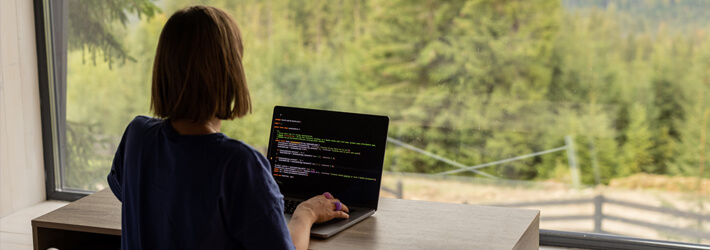
In the aftermath of the COVID-19 pandemic, cybersecurity has become a top concern for businesses. According to a recent Forbes’s report, as of 2023, 12.7% of full-time employees work from home, while 28.2% work a hybrid model. This transition has amplified the risk of cyber-crime, with a noticeable increase in the number of phishing attacks. Traditional perimeter-based cybersecurity measures are no longer adequate, necessitating the adoption of advanced approaches. Zero-trust models and identity-centric services are gaining traction, ensuring that every user and device is verified before granting access to sensitive data, and that all user activity is monitored for suspicious activity. Additionally, while IT teams have traditionally been responsible for cybersecurity in office environments, the remote work paradigm demands increased vigilance from employees, who must actively protect their devices and data from potential vulnerabilities.
Benefits of Remote Working
Remote working offers significant advantages for both employees and employers. By eliminating the traditional office setting, companies can reap significant cost savings on overhead expenses. Employee retention and productivity may be improved as remote workers experience reduced interruptions and distractions, allowing them to focus more effectively on their tasks. Additionally, the elimination of commuting time translates into increased family time for employees, fostering a healthier work-life balance.
Common Security Risks of Remote Working
Remote working introduces new attack vectors, such as personal devices, home routers, and cloud services. These additional entry points increase the potential for cyberattacks and data breaches. Below are some of the most common security risks associated with remote working.
- Email scams – Remote workers are more susceptible to phishing and email scams due to increased email reliance. Attackers exploit this by sending emails that appear legitimate but contain malicious links or attachments that can compromise devices and steal sensitive information.
- Weak security controls – Home networks often have weaker security measures than corporate networks, such as firewalls and intrusion detection systems.
- Attacks on VPNs – Virtual private networks (VPNs) and other remote access tools can be targeted by attackers to gain access to corporate networks and sensitive data. Remote workers using unsecured or misconfigured VPNs can provide an entry point for cyberattacks.
- Critical data accessed via unsecured Wi-Fi networks – Remote workers may access sensitive data using unsecured public Wi-Fi networks, exposing it to eavesdropping attacks. For example, hackers can set up fake Wi-Fi hotspots or intercept traffic to steal passwords and other information.
- The use of personal devices for work – Remote workers often use their personal devices for work, which may have lax security measures. This can create opportunities for malware to compromise sensitive corporate data stored or accessed on these devices.
- Weak passwords – Remote workers may use weak passwords or reuse passwords across multiple accounts. This reduces the effectiveness of authentication and increases the risk of account compromise and data breaches.
- Unencrypted file sharing – Remote workers may share sensitive files and documents through unsecured channels such as email or file-sharing services. This exposes data to interception and unauthorized access.
- Cloud misconfigurations – Remote workers heavily rely on cloud services. Misconfigured storage containers can lead to unauthorized access and data loss.
- Webcam hacking – Home-based workers often use webcams for video conferencing, creating potential entry points for attackers. Weak webcam security measures can allow hackers to access webcam feeds and compromise sensitive information or even engage in surveillance.
- Weak backup and recovery systems – Without proper backup procedures in place, sensitive data and critical applications can be lost or compromised in the event of a hardware failure, malware attack, or human error. Employees working remotely may not have access to secure backup devices or reliable internet connections to conduct regular backups.
Working from Home Security Tips for ‘Employers’
As always, prevention is better than a cure. Thus, the most effective way to prevent remote security risks is to provide regular security training to educate employees on best practices, such as spotting phishing emails, avoiding suspicious links, and using strong passwords. Below are some more tips to that can help employers bolster their work-from-home security programs.
- Create a work-from-home security policy – Develop and implement a comprehensive work-from-home security policy that outlines security protocols, guidelines, and responsibilities for employees working remotely. The policy should address issues such as data handling, device security, and incident reporting.
- Enforce multi-factor authentication – Implement multi-factor authentication (MFA) to add an extra layer of security by requiring users to provide two or more forms of identification before accessing sensitive data. MFA helps prevent unauthorized access even if an employee’s credentials are compromised.
- Run software updates regularly – Regularly update software to patch security vulnerabilities that could be exploited by attackers. Encourage employees to install updates promptly and keep both operating systems and applications up-to-date.
- Secure video meetings – Use video conferencing platforms that offer end-to-end encryption to protect meeting content from eavesdropping. Additionally, set meeting access controls, such as requiring passwords or pre-registration, to prevent unauthorized participants.
- Use cloud services – Consider migrating business applications to the cloud to enhance security and reduce the risk of data breaches. Cloud service providers implement robust security measures, including encryption and data center monitoring.
- Enforce the use of VPNs – Instruct employees to access company resources only through a virtual private network (VPN) to create a secure connection and encrypt data transmission, preventing data interception or manipulation over public networks.
- Establish BYOD/MDM Policies – Establish clear bring your own device (BYOD) and mobile device management (MDM) policies to govern employee use of personal devices for work purposes. MDM allows IT to enforce security measures, such as remote wiping and password protection.
- Use password managers – Encourage employees to use password managers to generate and store strong, unique passwords for each account, reducing the risk of credential compromise. Password managers make it easier for users to manage multiple passwords securely.
- Enhance endpoint security – Implement endpoint security solutions, such as antivirus software, firewalls, and intrusion detection systems, to protect devices used by employees from malware, phishing attacks, and unauthorized access. Monitoring and updating endpoint security software is crucial for maintaining protection.
Working from Home Security Tips for ‘Staff’
As mentioned above, security awareness training for all employees is an essential part of any remote work security strategy. Consider the following tips for staff when developing your training program:
- Use the latest antivirus software – Protect your home computer from viruses, malware, and other online threats by installing and regularly updating antivirus and internet security software. These programs scan incoming emails, files, and websites for suspicious activity and block potential threats.
- Watch out for email scams – Be wary of emails that appear to come from legitimate organizations but contain suspicious links or attachments. Scammers often use phishing emails to trick users into revealing sensitive information or downloading malicious software. Verify the sender’s authenticity and hover over links before clicking to avoid falling victim to scams.
- Be vigilant when it comes to AI scams – Artificial intelligence (AI) is rapidly evolving, and scammers are using it to create sophisticated scams. They may use AI-powered chatbots to mimic human interactions and trick users into providing personal information or making fraudulent transactions. Stay alert, verify the source of any AI-related communications, and report suspicious activity.
- Enforce the use of strong passwords – Require staff to create strong passwords for their work accounts consisting of a combination of upper and lowercase letters, numbers, and symbols. Avoid using personal information, common words, or easily guessable sequences. Encourage regular password changes to minimize the risk of unauthorized access.
- Never leave your device unattended – In public places or when away from your home office, keep your work devices close at hand. Leaving them unattended increases the risk of theft or unauthorized access. Be aware of your surroundings and take steps to secure your devices from prying eyes.
- Use wireless networks with caution – Public Wi-Fi networks can be convenient, but they also pose security risks. Avoid connecting to unsecured networks and use caution when accessing sensitive information on public Wi-Fi. Consider using a VPN for additional security and privacy.
- Secure your home Wi-Fi – Protect your home Wi-Fi network by changing the default password and enabling encryption. Use a strong password and limit access to authorized devices only. Monitor your network for any suspicious activity and regularly check for firmware updates to address security vulnerabilities.
- Keep work & personal devices separate – Maintain a dedicated workspace and separate your work devices from personal devices. Avoid using personal email accounts or accessing social media on work devices to minimize the risk of data breaches or security incidents.
- Beware of video conferencing – While video conferencing tools can be convenient, be vigilant about maintaining security. Use strong passwords for your conferencing accounts, enable waiting rooms, and monitor participants to prevent uninvited guests from joining your meetings.
- Use a VPN – A virtual private network (VPN) encrypts your internet traffic, making it more difficult for hackers to intercept your data. Use a reputable VPN service and ensure it is always active when accessing work-related information.
- Invest in a sliding webcam cover – To prevent unauthorized access to your webcam, invest in a sliding webcam cover. This physical barrier blocks the camera lens when not in use, providing peace of mind and protecting your privacy.
- Keep family members away from work devices – Instruct family members to refrain from using work devices. Unintentional actions or accidental data breaches can compromise your work security. Establish clear boundaries and monitor device usage to prevent unauthorized access.
- Use Password managers – Password managers generate strong, unique passwords and securely store them in an encrypted format, reducing the risk of password compromise.
- Deploy a Firewall – Install a firewall on your home network to block unauthorized access from outside sources. A firewall acts as a barrier between your network and the internet, preventing malicious traffic and potential attacks.
- Use a centralized storage solution – Centralize work-related files and data on a secure cloud storage platform or company-approved file sharing system. This reduces the risk of data loss due to hardware failure or device theft. Ensure that access to sensitive data is restricted to authorized personnel.
How Lepide Helps with Remote Work Security
The Lepide Data Security Platform helps organizations safeguard sensitive information in remote working environments. It employs advanced features to mitigate security risks, including threat detection through machine learning algorithms and pre-configured threat models. Data visibility is achieved through Lepide’s data discovery and classification tool, and its privileged access management capabilities can enhances security by monitoring privileged user activities and identifying anomalous behaviors. In the event of an incident, Lepide’s forensic analysis capabilities facilitate fast incident response and vulnerability identification. Contextual security provides insights into user access and actions, allowing for granular access controls and security policies.
If you’d like to see how the Lepide Data Security Platform can help with remote work security, start your free trial today.

 Group Policy Examples and Settings for Effective Administration
Group Policy Examples and Settings for Effective Administration 15 Most Common Types of Cyber Attack and How to Prevent Them
15 Most Common Types of Cyber Attack and How to Prevent Them Why the AD Account Keeps Getting Locked Out Frequently and How to Resolve It
Why the AD Account Keeps Getting Locked Out Frequently and How to Resolve It
